Once you have created an Application System the default Value Adjustment Factor (VAF) for the Application System is set 1.0.
You may change the (VAF) as following:
-
By moving the mouse over an Application System the color of the attribute Value Adjustment Factor becomes blue .
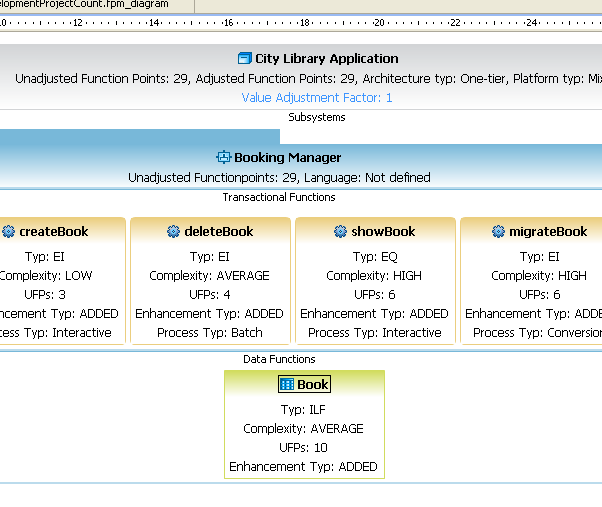
-
Double click on the Value Adjustment Factor of the Application System
-
The following General System Characteristics (GSC) dialog will be showed in the Workbench.
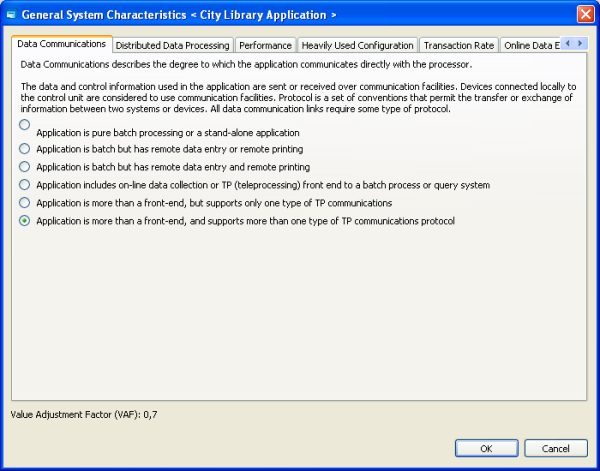
-
Select the Data Communications tab. and select the last options Application is more than a front-end, and support more than one type of TP communication protocol
-
The (GSC) has been changed and is now 0.7
-
Click the button Ok .