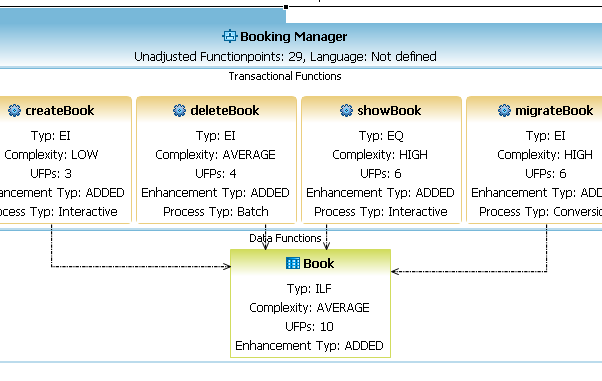You must have a Function Point Modeler diagram open. By default, the Palette view opens when you are editing Function Point Modeler Diagram file in Function Point Modeler.
To create connection between Transactional Function and Data Function :
-
In the diagram editor, in the Palette, click a FPM Connections.
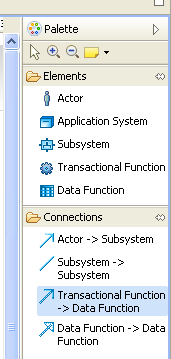
-
Click on the Transactional Function -> Data Function .
-
Move the mouse to target a Data Function in the diagram
-
Release the mouse button.