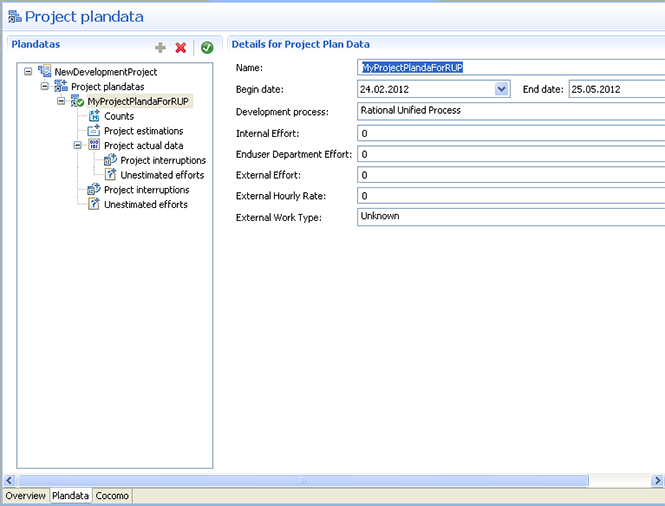You can add a ProjectPlanData as following.:
- Open Project Editor
-
Click on Create a new Project Plandata
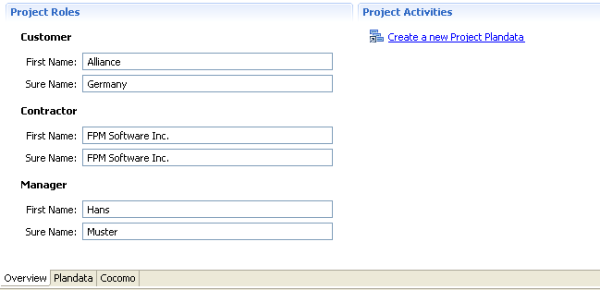
-
The following object structure will have been created.
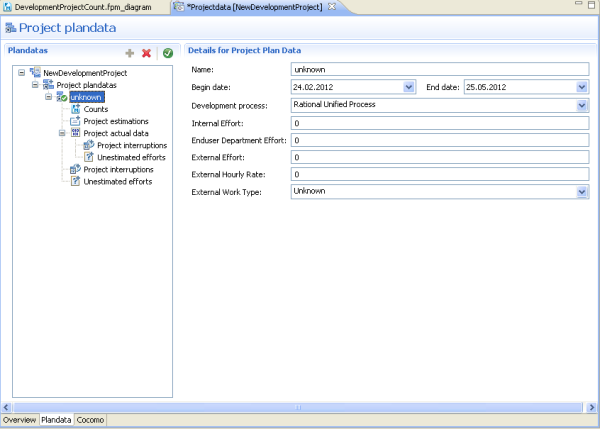
-
Select Rational Unified Process from the Development process combobox.
-
Enter the name MyProjectPlandaForRUP and save the ProjectPlanData .