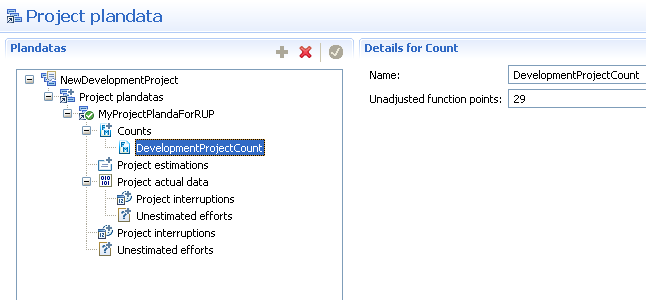You can add a Count to a ProjectPlanData as following.:
- Select the Counts in the tree.
-
Click on the button Add a new element

-
Select the counts from the following dialog.
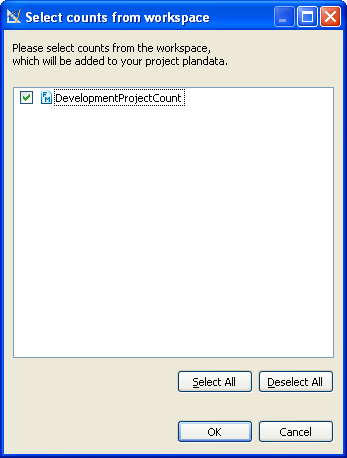
-
The selected count will be added to the ProjectPlanData and save the ProjectPlanData