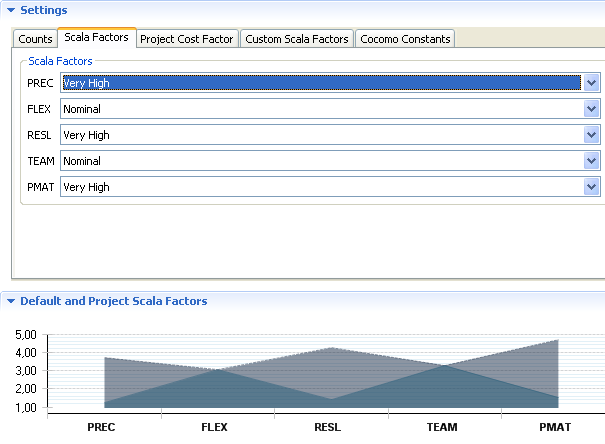-
Select the project and click the menu Project > Open project data editor> .
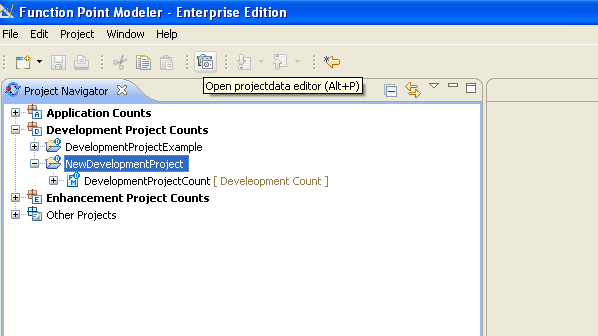
-
The projectdata editor will be showed.
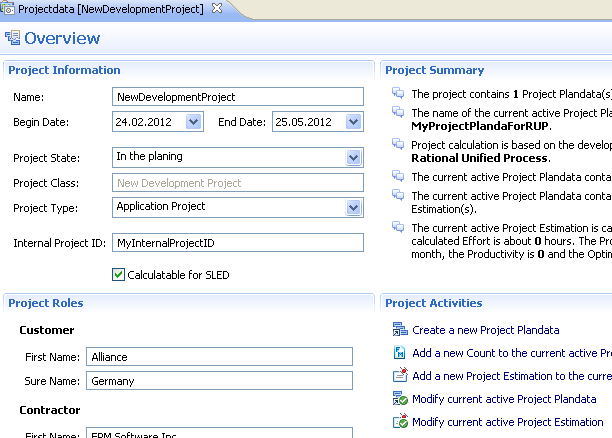
-
Click on the COCOMO tab. It will show the Cocomo editor of the project editor.
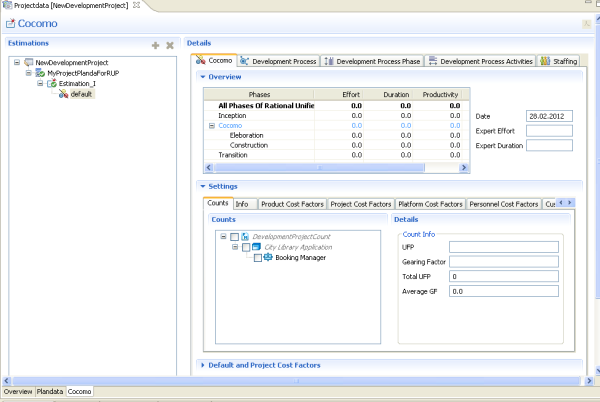
-
Select the default sub estimation. Click on the tab Info in the Setting section . Change the name as SubEstimation .
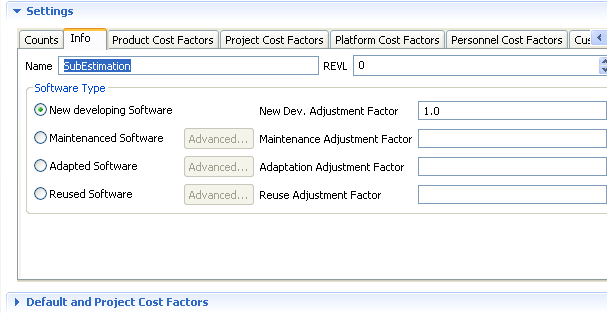
-
Select the SubEstimation and select the count Booking Manager .
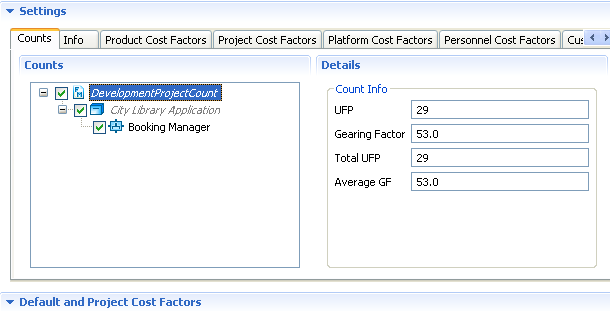
-
Set the complexity of some cost factors .
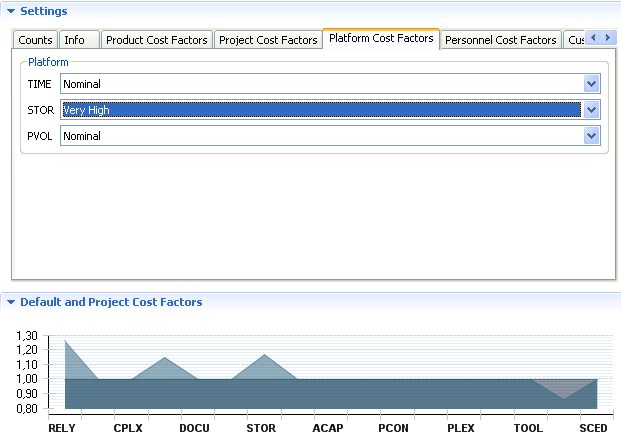
-
The estimation for this count will be calculated.
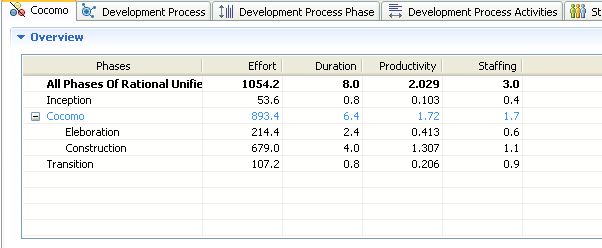
-
Select the base estimation Estimation_I
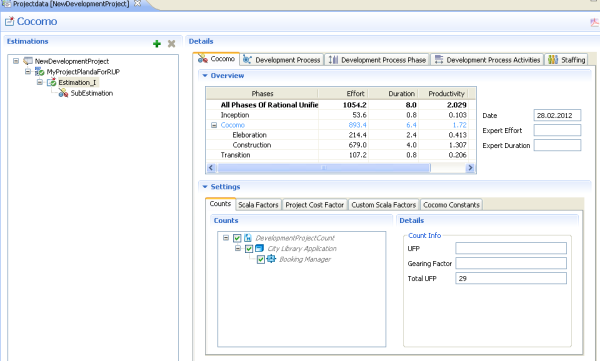
-
Set the complexity of some scale factors .