-
From the main menu bar, select
 File >New > Functionpoint Project
File >New > Functionpoint Project
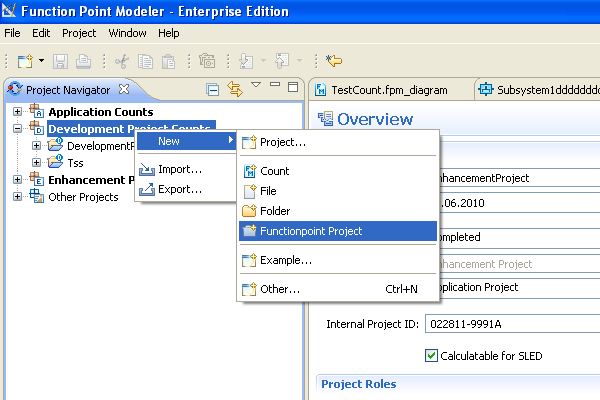
-
The following wizard dialog will be showed.
- Enter the project name ApplicationCount
- And click the button Next
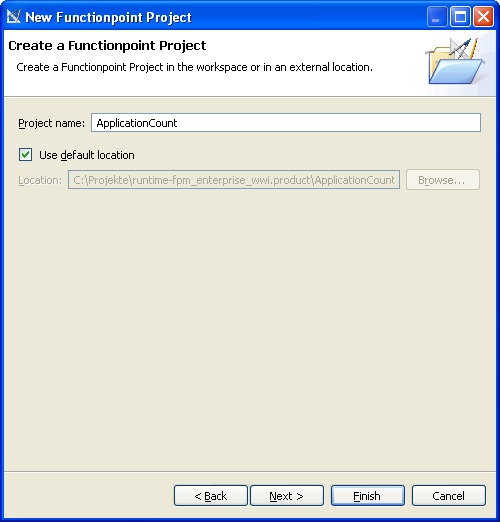
-
The following wizard dialog will be showed.
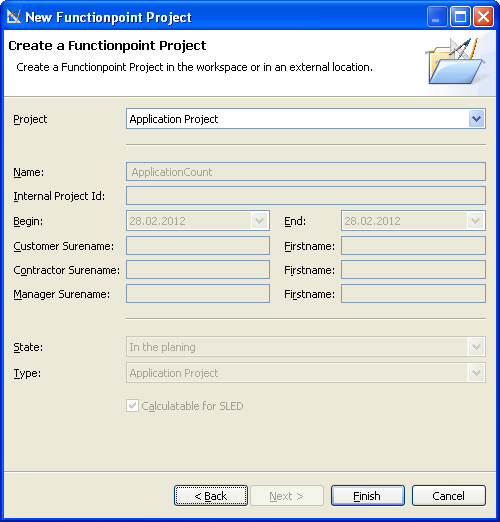
- Select the Application Project
- And click the button Finish