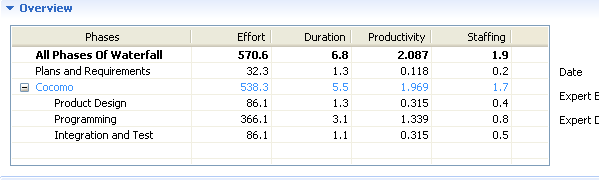You can add a ProjectPlanData as following.:
- Select the project EnhancementProjectCount and open Project Editor for the current selected project.
-
Click on Create a new Project Plandata
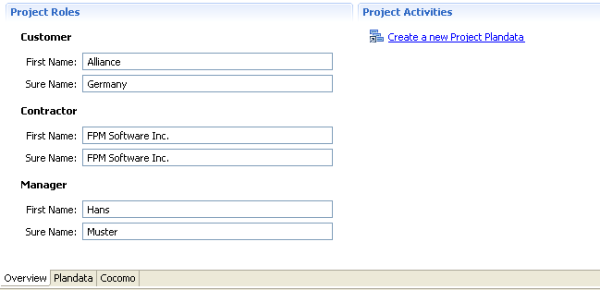
-
The following object structure will have been created.
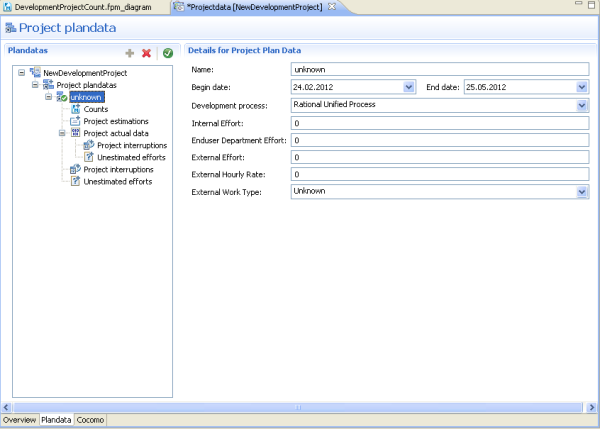
-
Select Waterfall from the Development process combobox.
-
Enter the name MyProjectPlandaForWaterfall and save the ProjectPlanData .
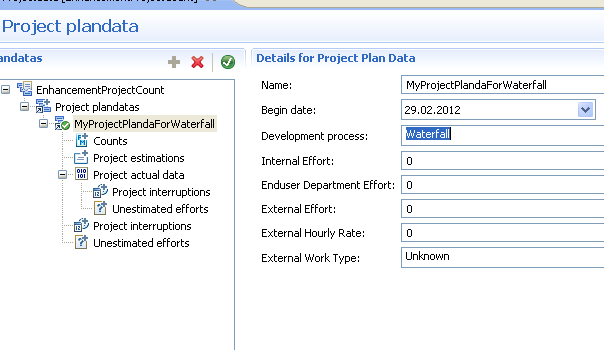
- Select the Counts in the tree.
-
Click on the button Add a new element

-
Select the counts from the following dialog.
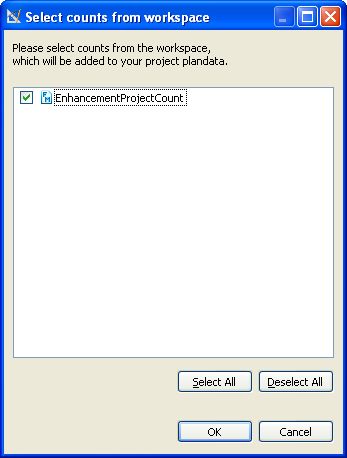
-
The selected count will be added to the ProjectPlanData and save the ProjectPlanData
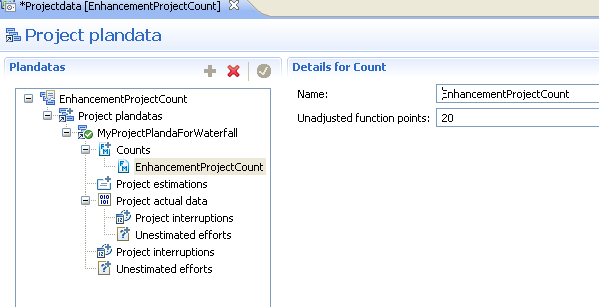
-
Select the Project estimations in the tree.
-
Click on the button Add a new element
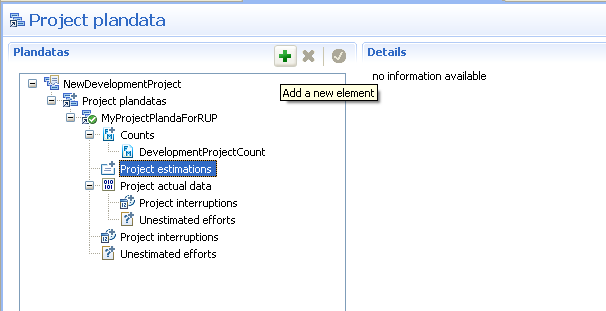
-
Enter the name Estimation_II and save the ProjectPlanData
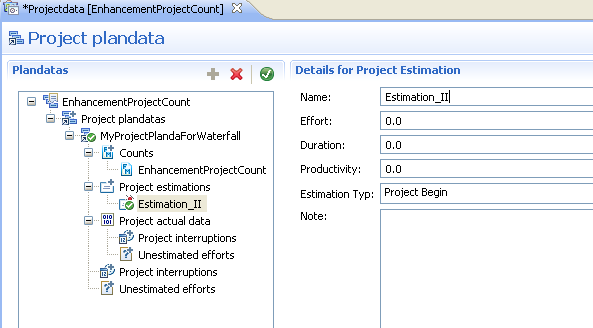
-
Click on the COCOMO tab. It will show the Cocomo editor of the project editor.
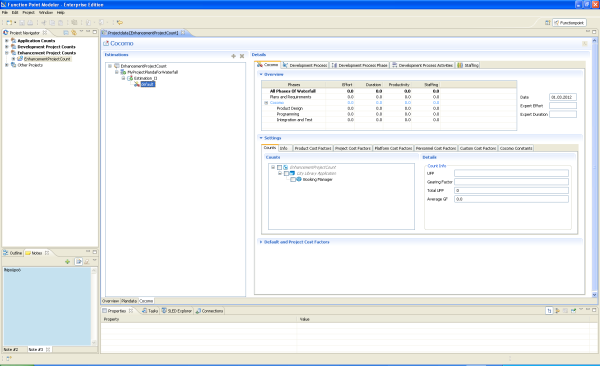
-
Select the default sub estimation. Click on the tab Info in the Setting section . Change the name as SubEstimation .
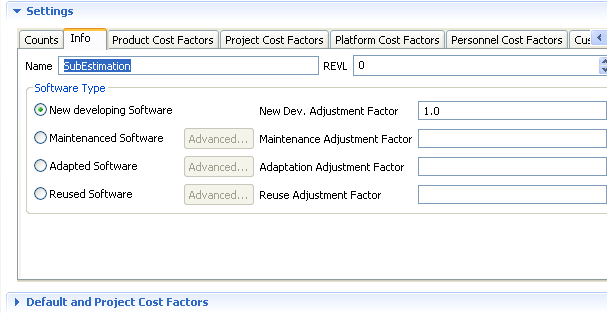
-
Select the SubEstimation and select the count Booking Manager .
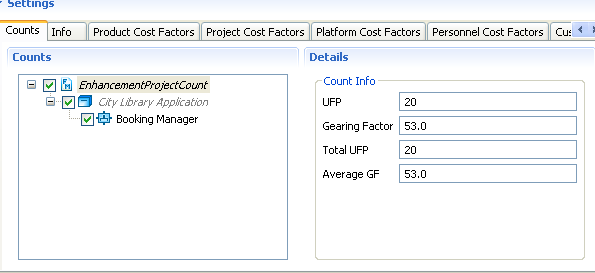
-
Set the complexity of some cost factors .
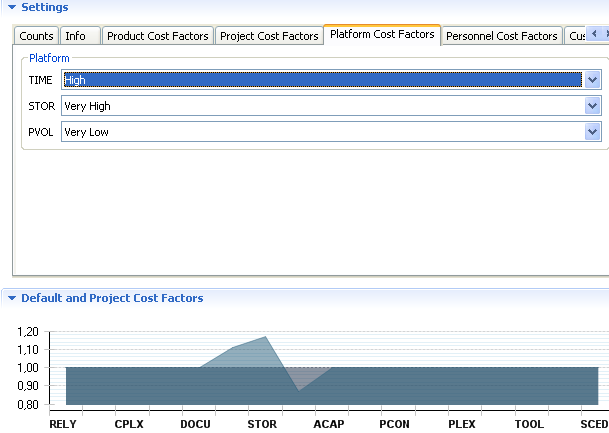
-
The estimation for this count will be calculated.