Once you have created an Enhancement Project Count you have to update the Application Count for the current application.
-
From the main menu bar, select
 File >New > Functionpoint Project
File >New > Functionpoint Project
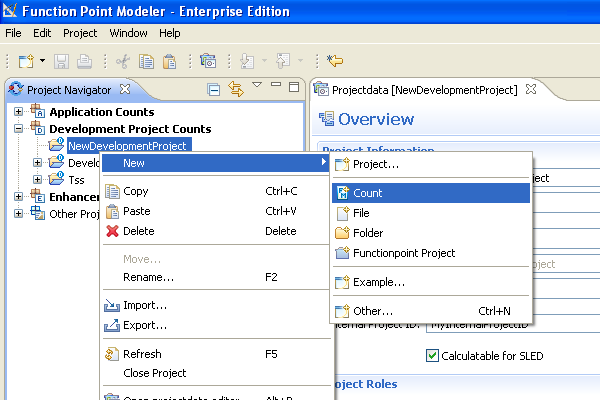
-
The following wizard dialog will be showed.
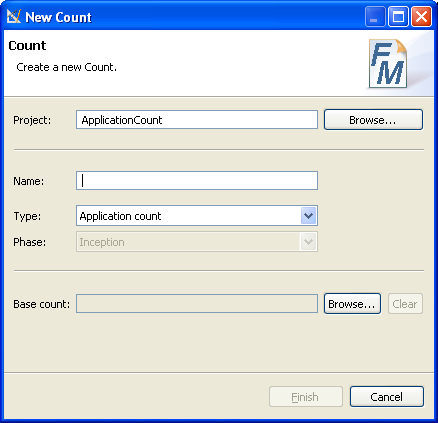
-
Click the button Browse... and select the City Library Application with Enhancement Project Count
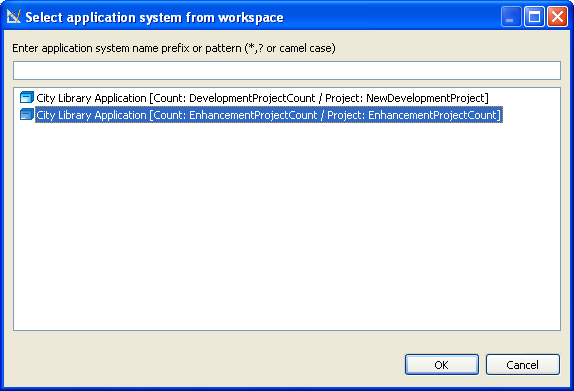
-
The following dialog will be showed.
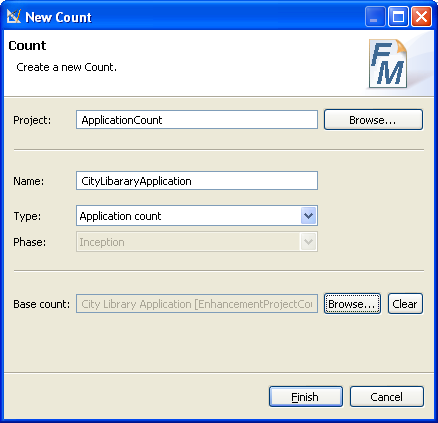
- And click the button Finish
The Application Count will be updated from Enhancement Project Count . The showBook will be deleted from the Application Count because its Enhancement Type is set as DELTED in the Enhancement Project Count .
The transactional function changeBook and data function Customer will be added to the Application Count
The new updated Application Count looks like as following
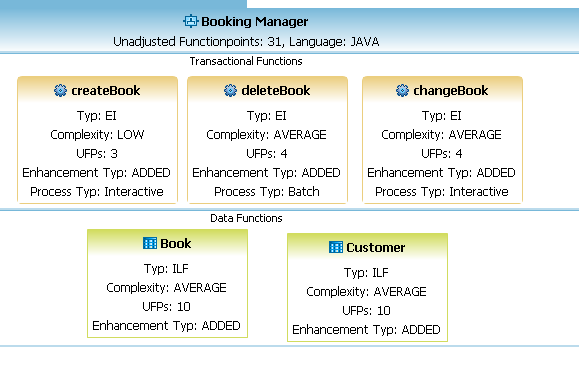
-