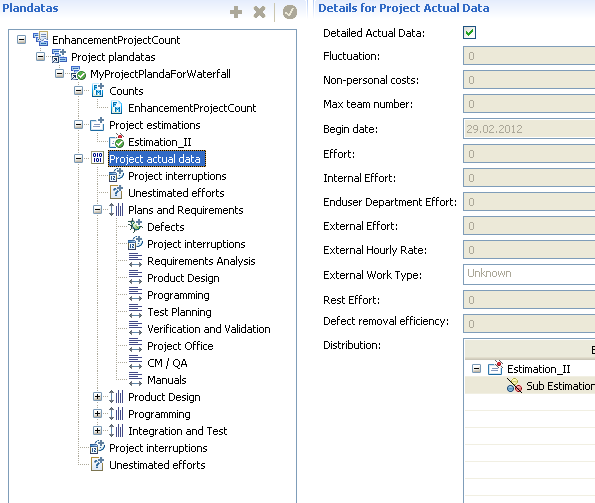Once you have completed your project you can begin to gather Project Actual Data .
-
Select the Project actual datas in the tree. You will see the following dialog. This is the default level without any detail of the used software development process phases. Project Actual Data without detail means, that you can gather project actual data for whole project without phases of of the used software development process.
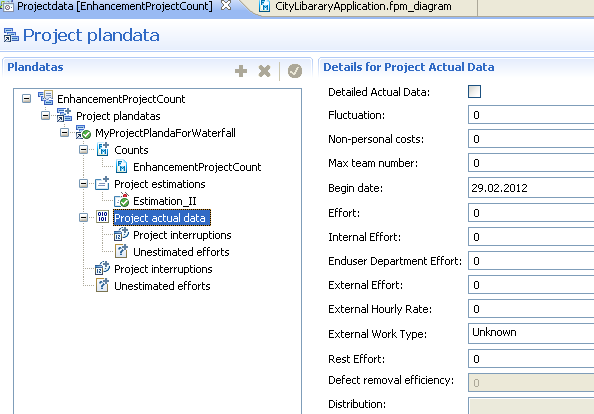
-
If you click on the check box Detailed Actual Data in the editor. You will see in this case a detailed structure of the used software development process with its phase. Project Actual Data with detail means, that you can gather project actual data for each phases of the used software development process.
If you click on the check box Detailed Actual Data of a phase in the editor. You can also specify, whether you want to specify for each activity of any phase. In this case you can gather project actual data for each activity of each phases of of the used software development process.