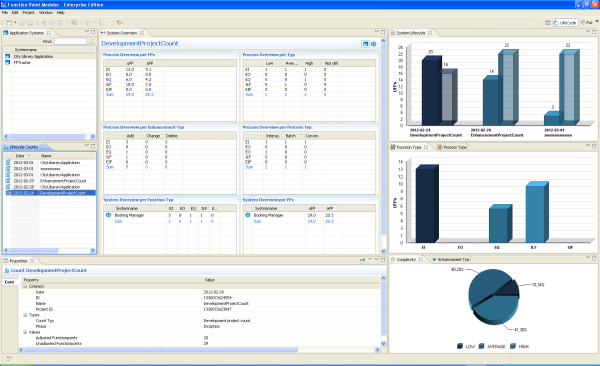Perspectives provide combinations of views and editors that are suited to performing a particular set of tasks.
To open the LifeCycle Perspective perspective:
-
Click the
Open Perspective
button
 on the shortcut bar on the left side of the Workbench window. (This provides the same function as the
Window > Open Perspective
menu on the menu bar.)
on the shortcut bar on the left side of the Workbench window. (This provides the same function as the
Window > Open Perspective
menu on the menu bar.)
-
Select the perspective LifeCycle Perspective .
-
When the perspective opens, the title bar of the window it is in changes to display the name of the perspective. In addition, an icon is added to the shortcut bar, allowing you to quickly switch back to that perspective from other perspectives in the same window.
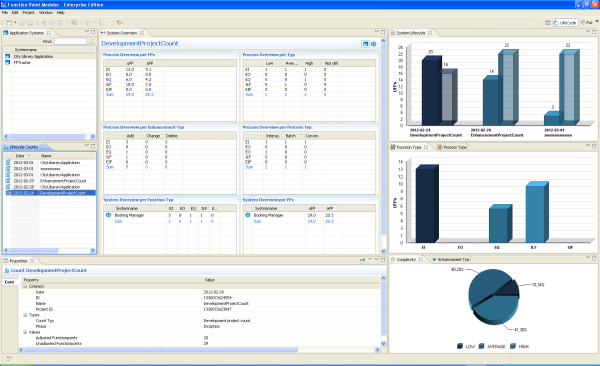
-
Select the City Library Application in the view
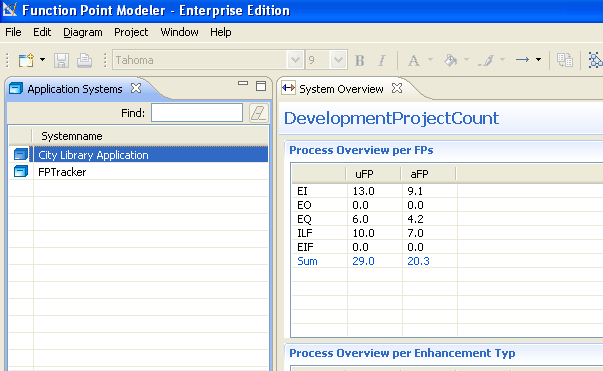
-
You will see all counts for the current selected application system City Library Application .