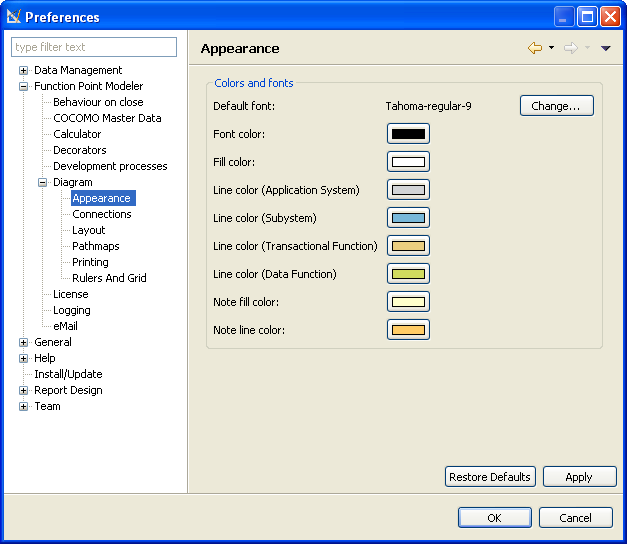The following preferences can be changed on the Appearance preference page.
| Option | Description |
|---|---|
| Default font | Sets the default font set in the diagram editors, which is used for displaying text. |
| Font color | Sets the default font color in the diagram editors, which is used for displaying text. |
| Fill color | Specifies the end color for the gradient representation of diagram elements. An adjustment of this setting affects only new elements. The color of existing elements will not be changed. |
| Line color (Application System) | Specifies the start color for the gradient representation of application system diagram elements. An adjustment of this setting affects only new elements. The color of existing elements will not be changed. |
| Line color (Subsystem) | Specifies the start color for the gradient representation of subsystem diagram elements. An adjustment of this setting affects only new elements. The color of existing elements will not be changed. |
| Line color (Transactional Function) | Specifies the start color for the gradient representation of transactional function diagram elements. An adjustment of this setting affects only new elements. The color of existing elements will not be changed. |
| Line color (Data Function) | Specifies the start color for the gradient representation of data function diagram elements. An adjustment of this setting affects only new elements. The color of existing elements will not be changed. |
| Note fill color | Specifies the fill color for a diagram note. |
| Not line color | Specifies the line color for a diagram note. |
Here is what the Appearance preference page looks like: