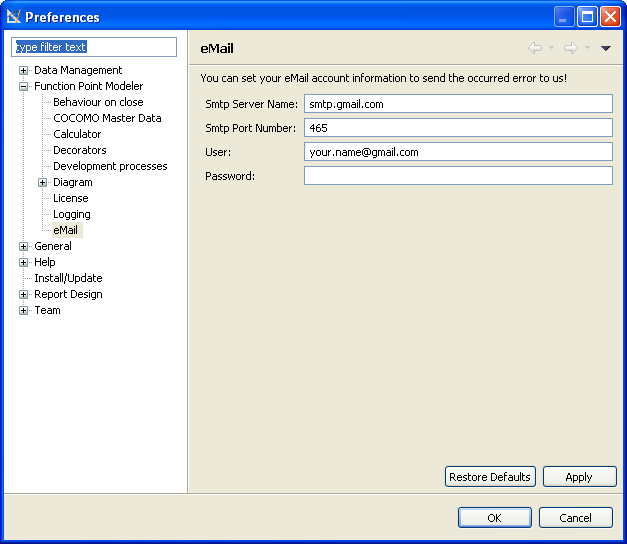The following preferences can be changed on the eMail preference page.
| Option | Description |
|---|---|
| eMail Address | Enter here a valid eMail Address, such as your.name@gmail.com . |
| Smtp Server Name | Enter here a valid Smtp Server Name, such as smtp.gmail.com . |
| Smtp Port Number | Enter or select a valid SMTP port. The default port for the SMTP protocol is normally 25. |
| Username | At this point you can enter your appropriate user name. Valid user names typically have the form username@xyz.com. |
| Password | Define here the valid password for your user name, specified above. |
| Connection security | Select security settings for your eMail account. |
Here is what the eMail preference page looks like: