
This view allows you to manage database connections. It is possible to establish new connections and change or delete existing connections. It is also possible to connect to a database or to disconnect.
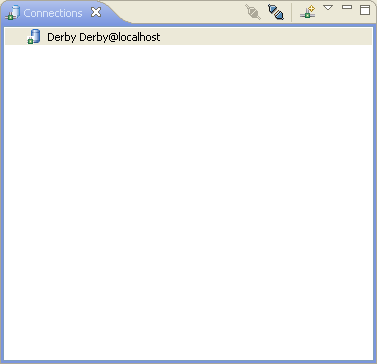
To add the
Connections View
to the current perspective, click
 Window > Show View > Other > Function Point Modeler
> Connections
.
Window > Show View > Other > Function Point Modeler
> Connections
.
Toolbar
The toolbar of the Connections view includes the following buttons.
 Enable a connection to the selected SLED connection profile.
Enable a connection to the selected SLED connection profile.
 Disable a connection from the selected SLED connection profile.
Disable a connection from the selected SLED connection profile.
 Create a new SLED connection profile.
Create a new SLED connection profile.
Menus
Click the icon at the left end of the view's title bar to open a menu of items generic to all views. Click the black upside-down triangle icon to open a menu of items specific to the Connections view. Right-click inside the view to open a context menu.