This view allows you to analyze log messages for the Application Function Point Modeler .
The Application itself creates messages at defined time points, which are classified with differentiated levels. With the help of these messages it is e.g. possible to understand, how it came to a problem, at the time when an error occurs.
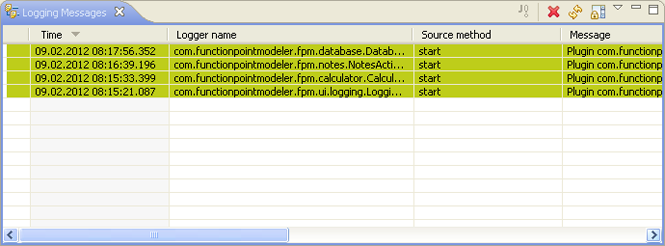
To add the
Logging View
to the current perspective, click
 Window > Show View > Other > Function Point Modeler
> Logging Messages
.
Window > Show View > Other > Function Point Modeler
> Logging Messages
.
Toolbar
The toolbar of the Logging Messages view includes the following buttons.
 Shows the possible available stack trace of the selected table
entry.
Shows the possible available stack trace of the selected table
entry.
 Deletes the currently selected table entry.
Deletes the currently selected table entry.
 Updates the content of this view.
Updates the content of this view.
 Enables or disables table scroll lock in this view.
Enables or disables table scroll lock in this view.
Menus
Click the icon at the left end of the view's title bar to open a menu of items generic to all views. Click the black upside-down triangle icon to open a menu of items specific to the Logging Messages view. Right-click inside the view to open a context menu.