This view allows you to enter some notes.
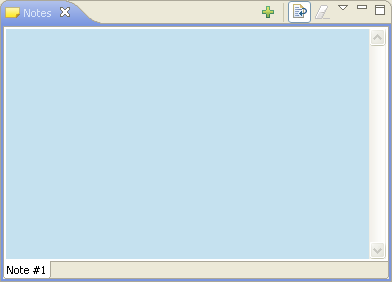
To add the
Notes View
to the current perspective, click
 Window > Show View > Other > Function Point Modeler
> Notes
.
Window > Show View > Other > Function Point Modeler
> Notes
.
The contents of a note is changed by simply overwriting the text area. You can customize the name of the note by executing a double click on the tab at the bottom of a note.
Notes will be deleted by clicking on the little red cross on the tab at the bottom of the note. Please keep in mind that the last note can not be deleted. So at least one note is always open.
Toolbar
The toolbar of the Note view includes the following buttons.
 Create a new empty note.
Create a new empty note.
 Toggles word wrap modus in this view.
Toggles word wrap modus in this view.
 Clears the content of the current open note.
Clears the content of the current open note.
Menus
Click the icon at the left end of the view's title bar to open a menu of items generic to all views. Click the black upside-down triangle icon to open a menu of items specific to the Note view. Right-click inside the view to open a context menu.