This view lists all the currently available Application Systems within the workbench.
It is used mainly for navigation within the Lifecycle Perspective , but can also be used to gain an overview of existing application systems.
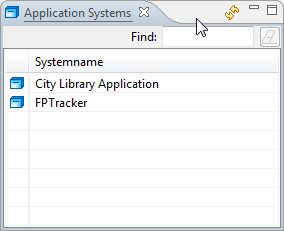
To add the
Application Systems View
to the current perspective, click
 Window > Show View > Other > Function Point Modeler
(Lifecycle) > Application Systems
.
Window > Show View > Other > Function Point Modeler
(Lifecycle) > Application Systems
.
Toolbar
The toolbar of the Application Systems view includes the following buttons.
 Allows you to refresh the list of the existing application system.
Allows you to refresh the list of the existing application system.
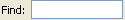 Allows you to filter the list of the existing application system.
Allows you to filter the list of the existing application system.
 Clears the current filter settings.
Clears the current filter settings.