This view lists all the currently available Counts for a selected Application System within the workbench.
It is used mainly for navigation within the Lifecycle Perspective , but can also be used to gain an overview of existing counts.
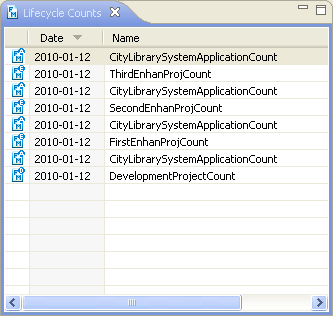
To add the
Lifecycle Counts View
to the current perspective, click
 Window > Show View > Other > Function Point Modeler
(Lifecycle) > Lifecycle Counts
.
Window > Show View > Other > Function Point Modeler
(Lifecycle) > Lifecycle Counts
.