This view is mainly used within the Lifecycle Perspective to give you a detailed overview about an Application System.
Within this view, information about the selected application system within the selected count is processed. You can switch between the view of the application system and the views of the respective subsystems.
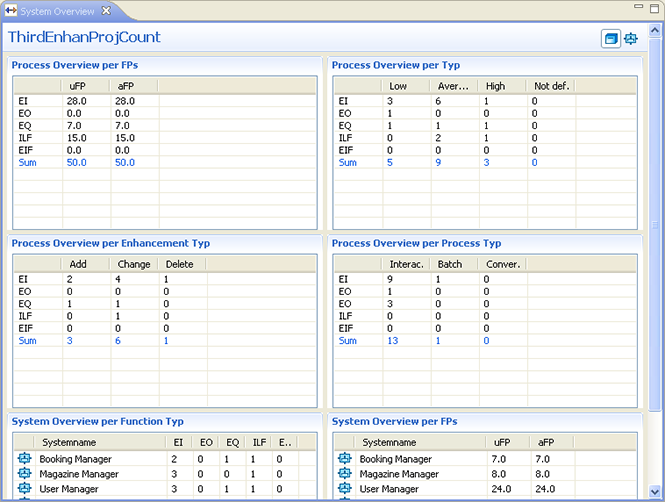
To add the
System Overview View
to the current perspective, click
 Window > Show View > Other > Function Point Modeler
(Lifecycle) > System Overview
.
Window > Show View > Other > Function Point Modeler
(Lifecycle) > System Overview
.