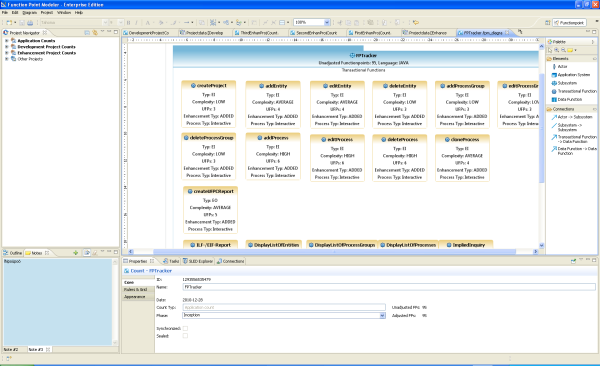The examples illustrate the usage of the key features oft Function Point Modeler . It demonstrates how to create an application system from scratch. You will start with Development Project Count and create an application system called Application Count from the previous Development Project Count.
Once you have created Application Count for your application system, you can create an Enhancement Project Count for this current application system. During the Enhancement Project Count you may change/add/delete the Transactional Functions and Data Functions. You may also create an estimation for your enhancement project and gather some Project Actual Data for the project.
Once you have completed your project, you update your original Application Count for your application system. You will see how to manage such typical life cycle of a software with Function Point Modeler.
Among the Function Point Analysis counting example there are two other examples. One of them is Report Examples for Function Point Modeler Report Designer and other is Wiki Project example.
If you have not already done so, create the example:
-
From the main menu bar, select
 File >New > Example...
File >New > Example...
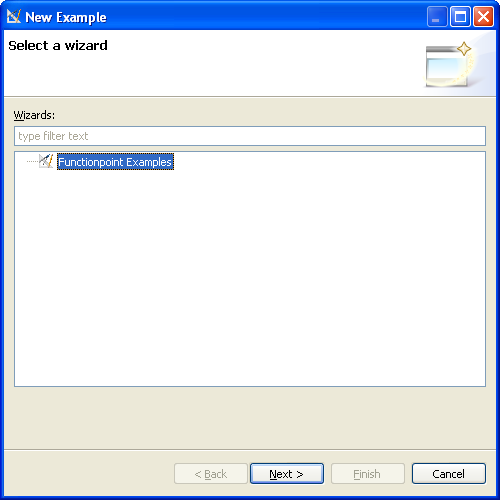
-
Click the button Next>
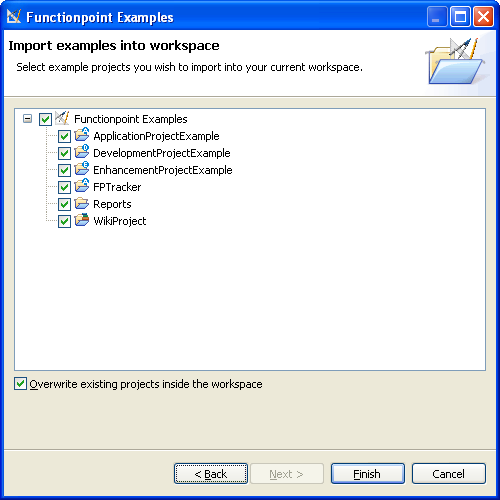
-
And click the button Finish>
One you have clicked on the button Finish> you will see the following examples on your Function Point Modeler workbench.