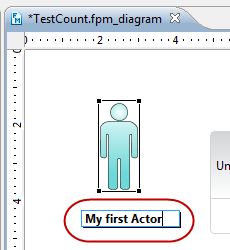To create a new Actor in a Count, perform the following steps.
-
Click on the
Actor
entry in the editor palette.
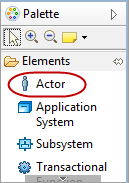
-
Move your mouse pointer to a free area in the editor and
perform a
mouse click. Please keep in mind, you can not
place an
Actor
element as part of another diagram element.
The mouse pointer will
show you, if an insert action
on the given diagram position is
possible.
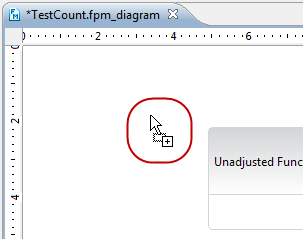
-
Enter a name for your new
Actor
element.
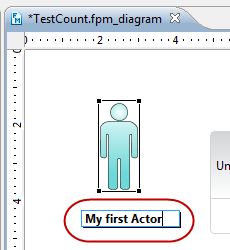
-
An alternative way to create a new
Actor
features the diagram editor select mode.
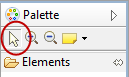
-
Move your mouse pointer to a free area in the editor.
Please keep in
mind, you can not place an
Actor
element as part of another diagram element.
A popup window will be
displayed.
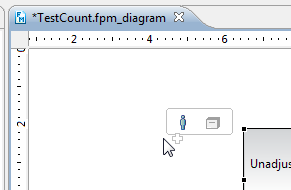
-
Click on the
Actor
element
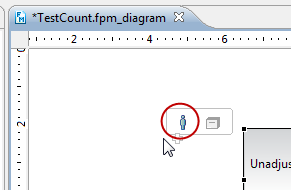
-
Enter a name for your new
Actor
element.