
To configure Process Version Activities, perform the following steps.
-
Select
Window > Preferences > Function Point Modeler >
Development processes
in the menu bar.
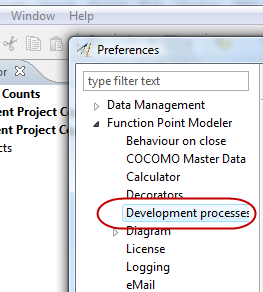
-
Select a
Development Process Version
in the subtree User-defined Processes.
Press the button
Configure ...
.
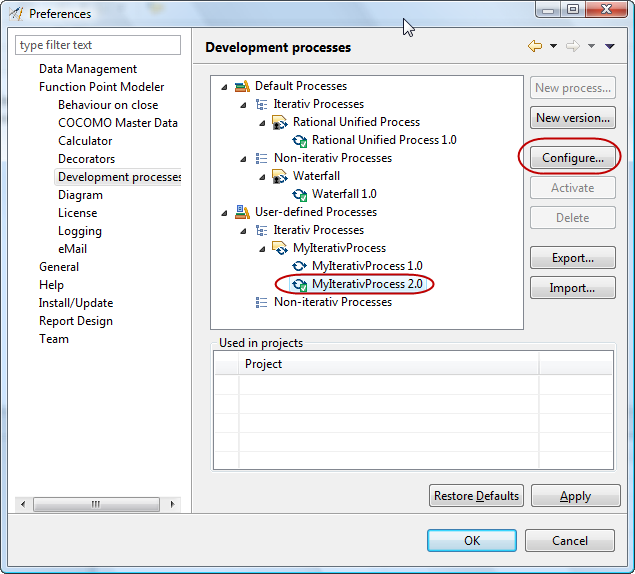
-
Select the
Common
tab in the dialog.
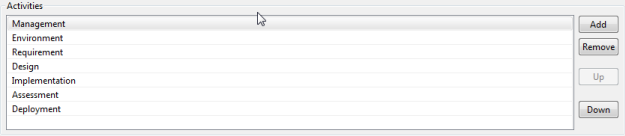
- Click on an existing activity to change the description.
- Click on the Add button to add a new activity.
- Click on the Remove button to delete the selected activity.
- Click on the Up button to move the selected activity one position upwards.
- Click on the Down button to move the selected activity one position downwards.
- Click on the OK when finished.