
To configure Process Version Allocations, perform the following steps.
-
Select
Window > Preferences > Function Point Modeler >
Development processes
in the menu bar.
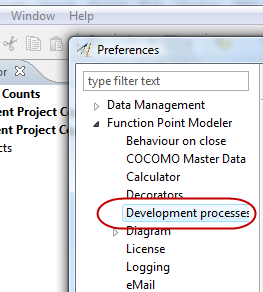
-
Select a
Development Process Version
in the subtree User-defined Processes.
Press the button
Configure ...
.
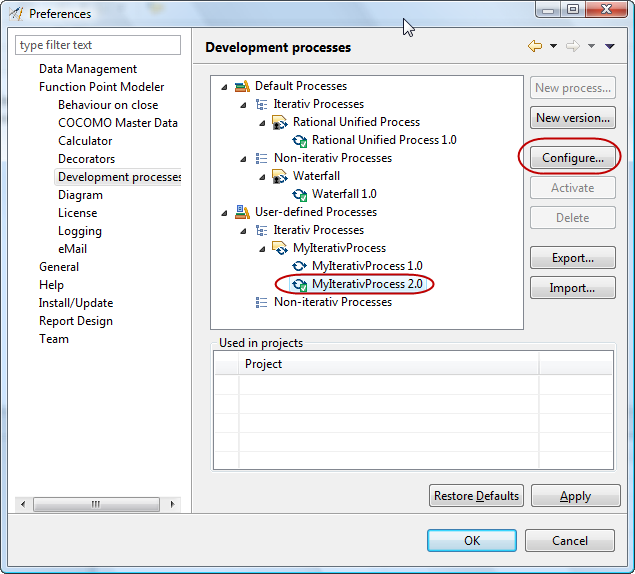
- Select the Allocations tab in the dialog.
-
Select the project size, which you want to configure.
For
iterativ processes only one process size is available.
For
non-iterativ processes, a large number of sizes can be selected.
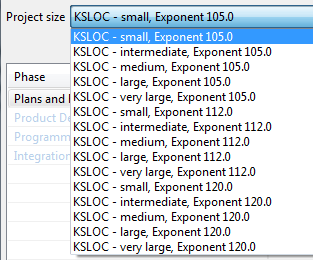
-
Select the phase, which you want to configure.
Select the checkbox
Estimated
if this phase is estimated by COCOMO.
Select the checkbox
Calculaed
if this phase should be considered for calculation statistics.
Change the
Percentage
value for this phase. Keep in mind, that the summary percentage for
COCOMO phases must be 100 percent.
Change the
Schedule
value for this phase. This value will be used to calculate adequat
staffing. Keep in mind,
that the summary schedule for COCOMO phases
must be 100 percent.
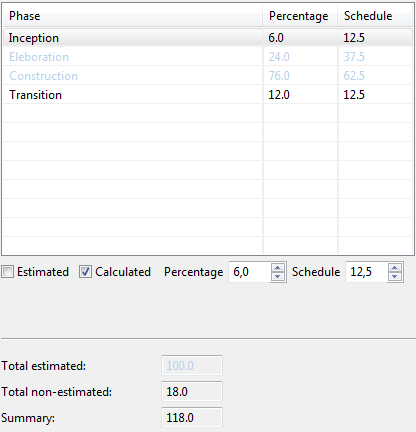
-
Select the activity, which you want to configure.
Select the
checkbox
Estimated
if this activity is estimated by COCOMO.
Select the checkbox
Calculaed
if this activity should be considered for calculation statistics.
Change the
Percentage
value for this activity. Keep in mind, that the summary percentage
for COCOMO activities must be 100 percent.
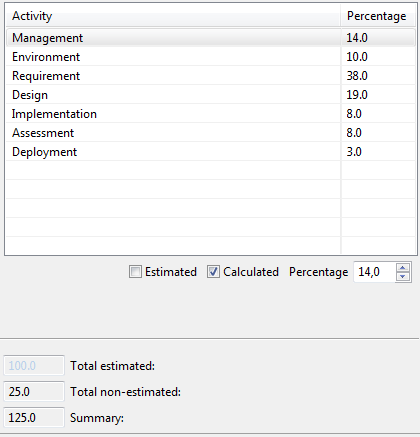
- Press the OK button when finished.