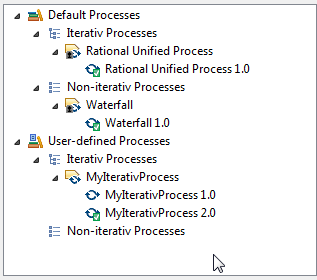To import Development Processes from an XMI document, perform the following steps.
-
Select
Window > Preferences > Function Point Modeler >
Development processes
in the menu bar.
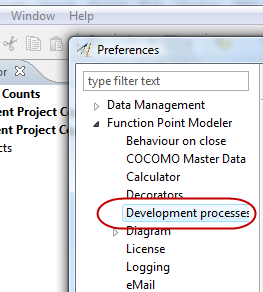
- Click the button Import... .
-
Select the destination type
XMI Document
. Enter a valid filename, select a previous filename
or browse for
an existing location.
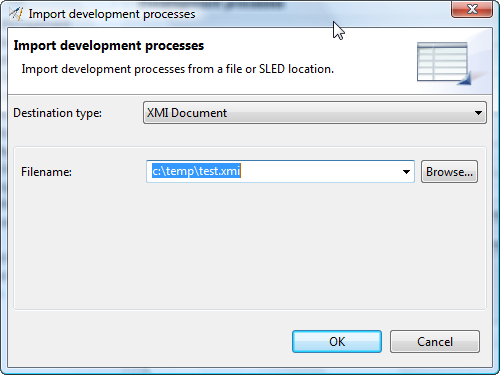
- Click the button OK .
The current Development Processes from the specified XMI document were imported to your workspace.