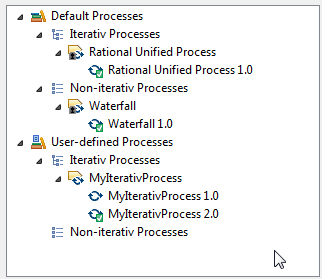To import Development Processes from a SLED database, perform the following steps.
-
Select
Window > Preferences > Function Point Modeler >
Development processes
in the menu bar.
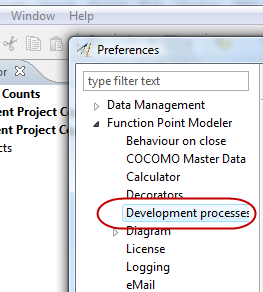
- Click the button Import... .
-
Select the destination type
Database
and select a connection profile.
It's only possible to select a
currently connected profile.
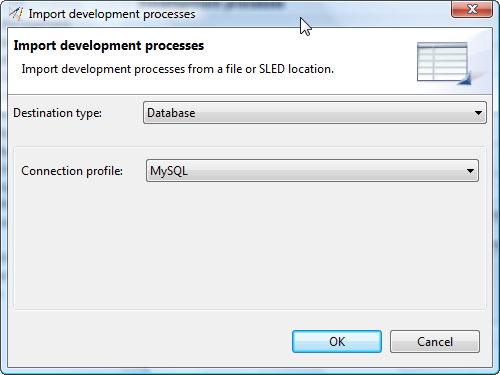
- Click the button OK .
The current Development Processes from the specified SLED database were imported to your workspace.