
Depending on registration you will receive a license key, which is valid for a certain number of installations. The use of the license key is not hardware dependent, but a license key can only be used for the predetermined number of installations. For this reason, it is possible to activate a license.
To register (activate) your product version, perform the following steps.
- Select Windows > Preferences from the menu bar.
-
Select
Function Point Modeler > License
on the left side of the dialog.
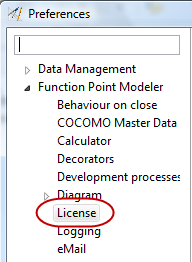
-
Enter your registration key in the provided location.
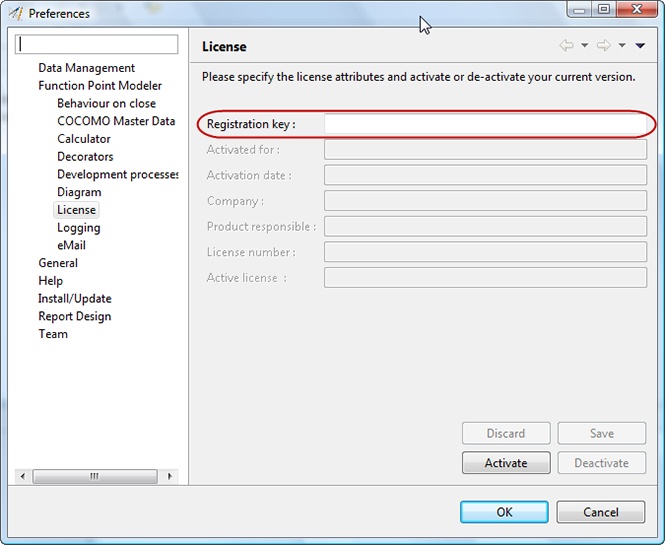
- Press the Discard button to discard your changes.
- Press the Save button to save your changes.
- To activate your product version, press the Activate button.
- When finished, select the OK button.