To delete an existing Sub System in a Count, perform the following steps.
-
Move your mouse pointer to a
Sub System
element in the editor area
and perform a right mouse click.
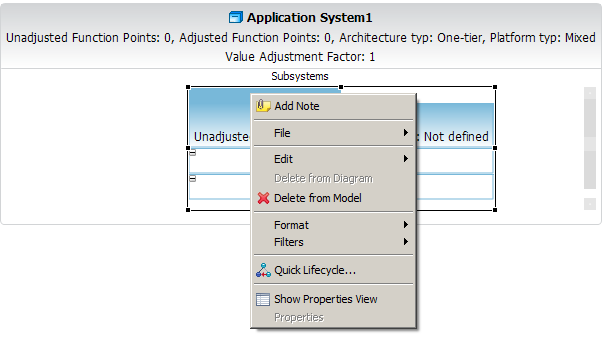
-
Select the menu item
Delete from model
.
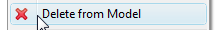
- An alternative way to delete an existing Sub System is described in the following steps.
-
Move your mouse pointer to a
Sub System
element in the diagram editor
and perform a mouse click to select
this element.
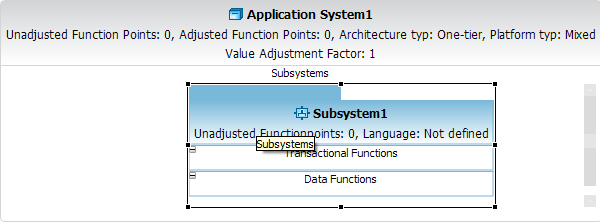
- Press DEL on your keyboard.