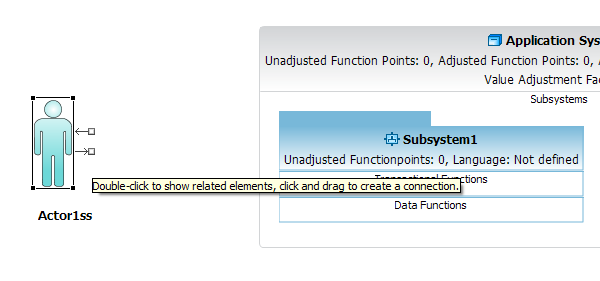The palette of a graphical editor provides tools to create connections in the diagram. There are different types of connections available in the palette:
This tool lets the user create a connection between Actors and Sub System by starting the connection on a source object (Actor) dropping it on a target object (Sub System).
-
Click on the
Actor -> Subsystem
entry in the editor palette.
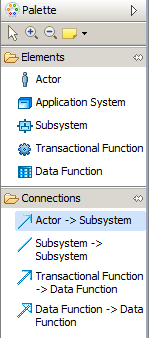
-
Move your mouse pointer to an
Actor
in the editor and
perform a mouse click and drag and drop the connection from the
Actor
to target
Sub System
.
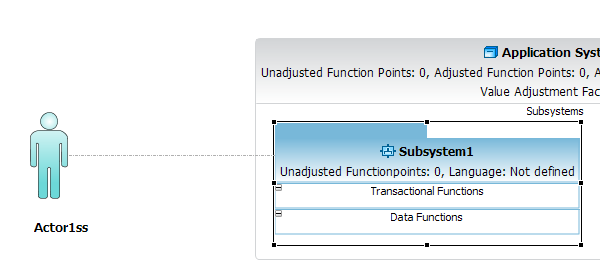
- An alternative way to create a connection is described in the following steps.
-
Move your mouse pointer to an
Actor
in the editor. A popup window will be
displayed. Click on the out going arrow and drag and drop the connection from the
Actor
to target
Sub System
.