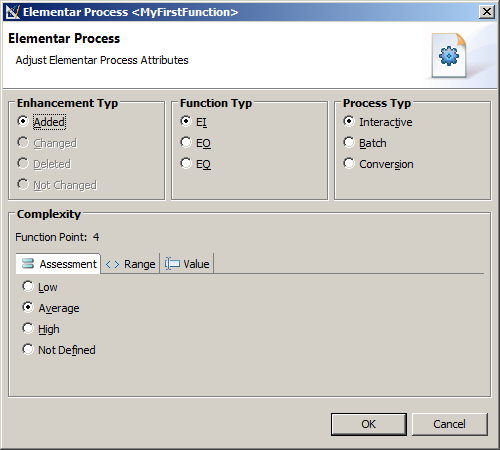After you create a Transactional Function , you can edit its various properties, such as its enhancement type, process type etc.
To change the properties of Transactional Function , perform the following steps.
-
Move your mouse pointer to an
Transactional Function
element in the editor area
and perform a right mouse click.
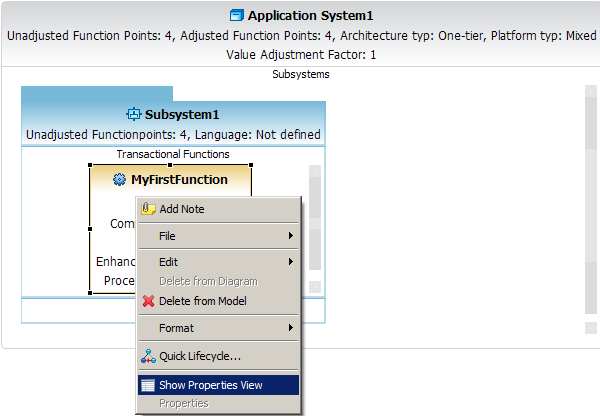
-
Select the menu item
Show Properties View
.
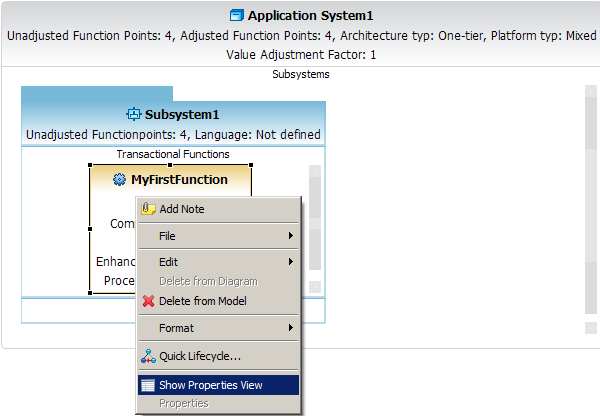
-
The following
Properties View
will be showed. Click on the green arrow button.
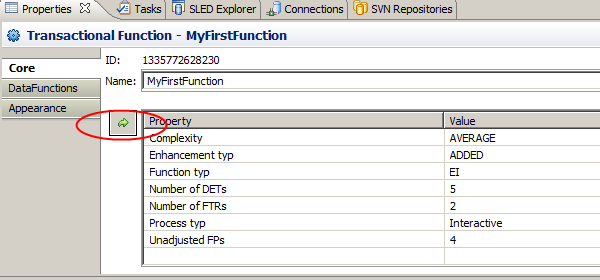
-
The following
Properties Dialog
will be showed. Once you have changed the properties click on the button
Ok