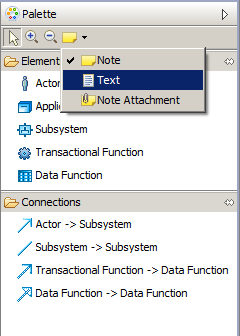You can add a note to a unit to comment on it or describe it. The note does not affect the function of the topology elements.
To create a note, click Note or Text in the Palette and use the mouse to drag a rectangle that represents the note on the diagram. For attached notes, click Note Attachment and then click the unit or link to which the note will be attached. Then, type the text for the note.
You can add three types of notes to a diagram:
-
Unattached notes:
Unattached notes are displayed as colored text boxes on the diagram into which you can type text.
-
Note attachments :
Note attachments are linked to one or more units or links. Like the notes, these links have no meaning in the topology except to indicate to which unit or link the note text applies.
-
Text boxes :
Text boxes are similar to unattached notes, but they have no background color.