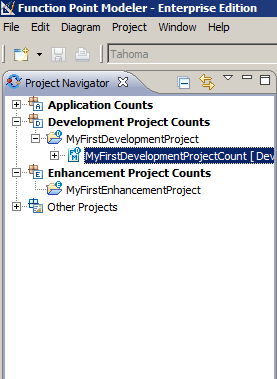You may also unseal a count which is already sealed. But it is not recommended!
-
Select a count from the
Project Explorer
and select
Properties
from the popup menu.

-
The following dialog will be showed.Click
Unseal...
button on the dialog.
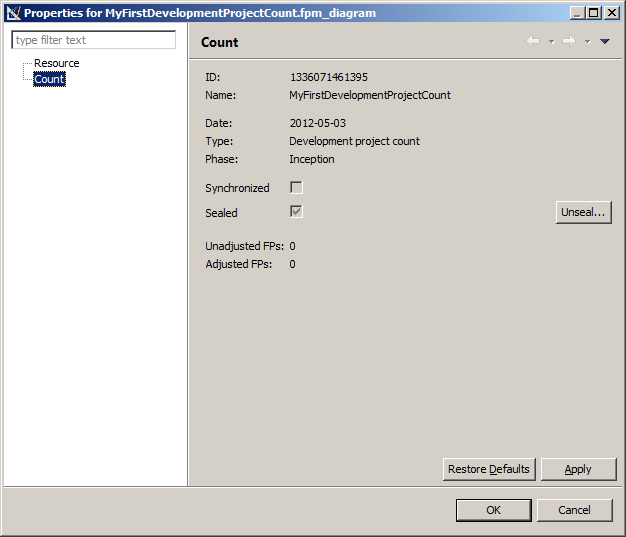
Once you have unsealed a count, the lock on the count will be disappear in the tree.