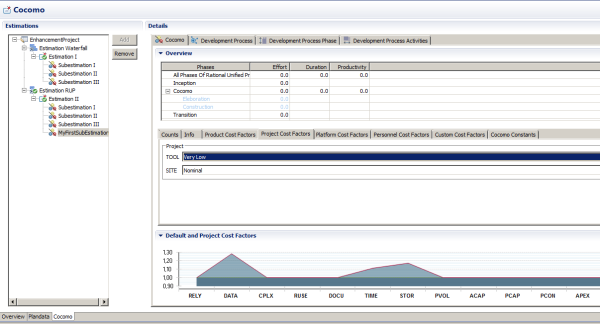The component-level Cost Drivers are used for each Sub estimation . Each Base estimation contains 1-n sub estimations. The software systems are comprised of multiple subsystems or components. You can create Sub Sub estimation for each subsystem or component. If you select a Sub estimation only the whole component-level Cost Drivers are showed on the right side. This component-level Cost Drivers have to be adjusted for the current subsystems or components.
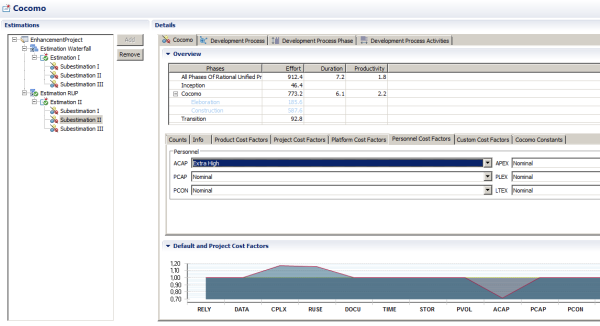
Usually software systems are comprised of multiple subsystems or components. It is possible to use COCOMO II to estimate effort and schedule for multiple components. The COCOMO II method for doing this does not use the sum of the estimate for each components as this would ignore effort due to integration of the component. The COCOMO II multiple method for n number of modules has the following steps:
1. Sum the sizes for all of the components, Size1, to yield to aggregate size. SizeAggregate = ∑ Size
2. Apply the project-level drivers, the Scale Factors and the SCED Cost Driver to the aggregated size to derive the overall basic effort for the total project, PMBasic . PMBasic = A x (SizeAggregate )E x SCED
3. Determine each component’s basic effort, PMBasic(i) , by apportioning the overall basic effort to each component based on its contribution to the aggregate size. PMBasic(i) = PMBasic x (Size / SizeAggregat )
4. Apply the component-level Cost Drivers (excluding SCED) to each component’s basic effort. PMi = PMBasic(i) x ∑ EMi (i=1-16)
5. Sum each component’s effort to derive the aggregate effort, PMAggregate for the total project. PMAggregate = ∑ PMi
6. The schedule is estimated by repeating steps 2 through 5 without the SCED Cost Driver used in step 2.
-
Select the Estimation I in the tree and click the Add button
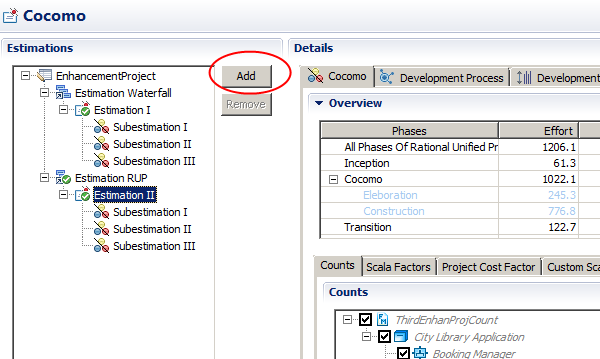
-
Click on the
Info
tab on the
Project Plandata
editor.
You may change the name of
Sub estimation
and the adjust
Cost Drivers
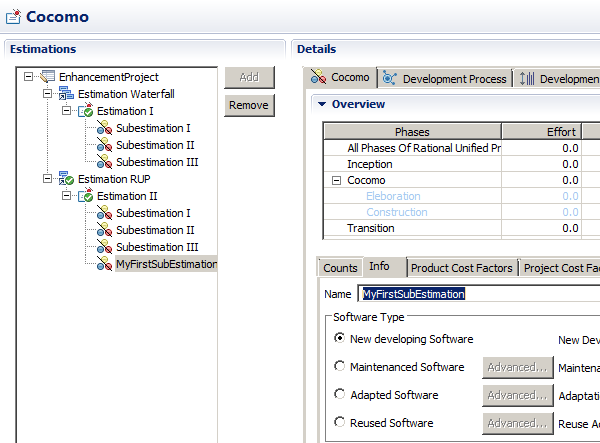
The adjusted cost factors will be displayed on the chart .