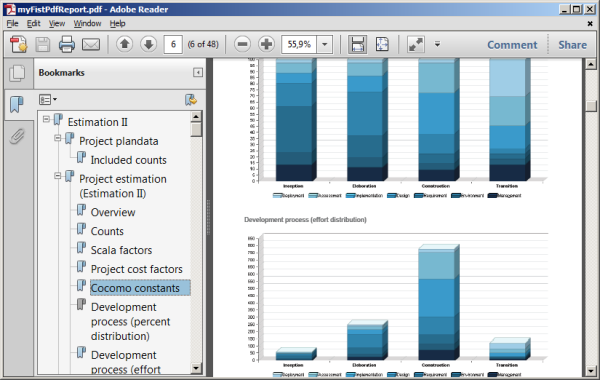To create an Estimation Report , perform the following steps.
-
Select a
Base Estimation
in the tree and click the button
Generate PDF file
right upon.
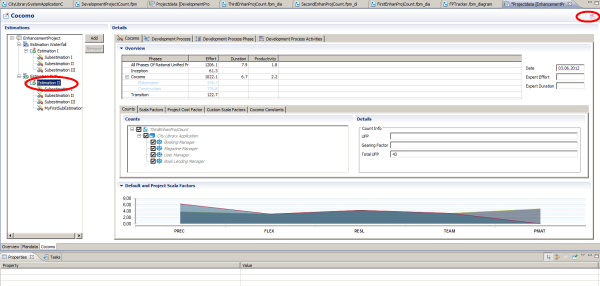
-
The following dialog will be showed. Enter the file name and click the button
Ok
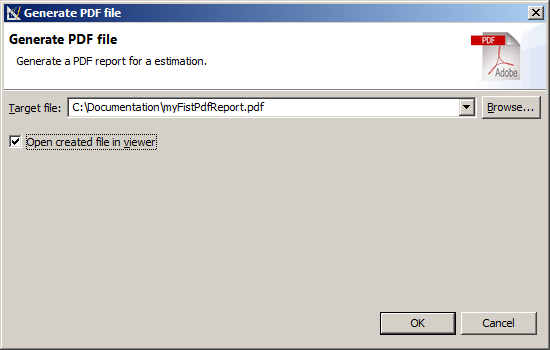
The following PDF file will be created. .