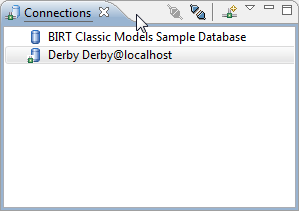To connect to a Dertby SLED database, perform the following steps.
- Switch to the SLED perspective. To do this, select Window > Open perspective > Other ... > SLED from the menu bar.
-
Click on the
New...
button in the toolbar of the
Connections
view.

-
Select entry
Derby
from the list of availables connection profile types.
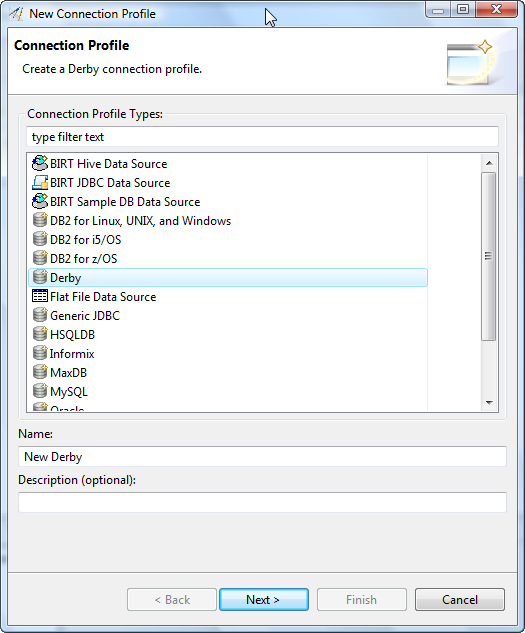
- Enter a name for your new connection profile e.g. Derby .
- Enter an optional description for your new connection profile e.g. Derby@localhost.
- Press the Next button
-
Select the entry
Derby Embedded JDBC Driver 10.2 Default
from the list of available drivers.
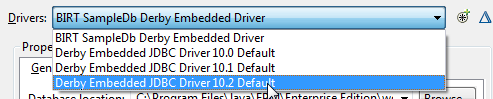
- Enter a location under Database location where your Derby Database exists, or where you want to create a new Derby Database e.g. C:\Temp\MyDerbyDB .
- Enter a valid Username and Password for your Database.
- Select option Create database if you want to create a new Database. If you connect to an existing Database, please deselect this option.
- Press the Test Connection button to validate your settings. If you receive a message like Ping succeeded! you can press the Finish button to confirm your selections.
A new entry with for your SLED Derby Database will be added to the Connection view.