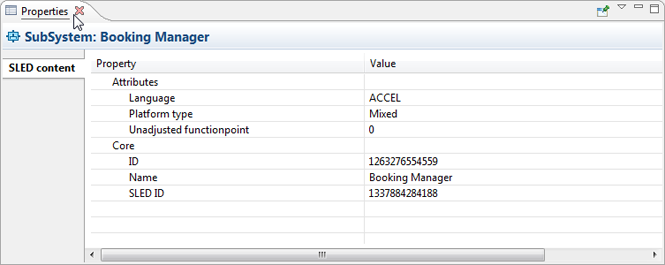To Analyze SLED Content, perform the following steps.
- Switch to the SLED perspective. To do this, select Window > Open perspective > Other ... > SLED from the menu bar.
-
Connect to a SLED database in the
Connections
view, if not already connected.
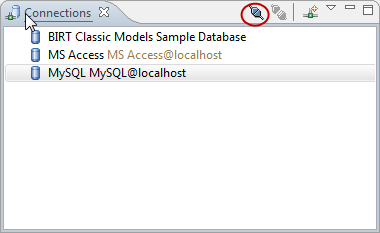
-
Enter a search criteria in the
SLED Explorer view
. To analyze the complete SLED
content, leave this field empty.
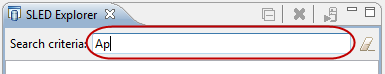
-
Press the
Reload SLED Content
button in the SLED Explorer view.
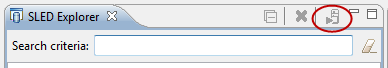
-
Select the element in the SLED Explorer tree which should be analyzed.
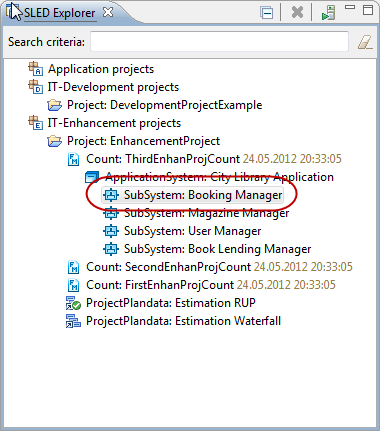
View and analyze properties for the selected element.