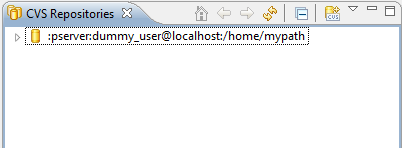To connect to a CVS team repository, perform the following steps.
-
Switch to the
CVS Repository Exploring
perspective.
To do this, select
Window > Open perspective > Other ... > CVS Repository
Exploring
from the menu bar.
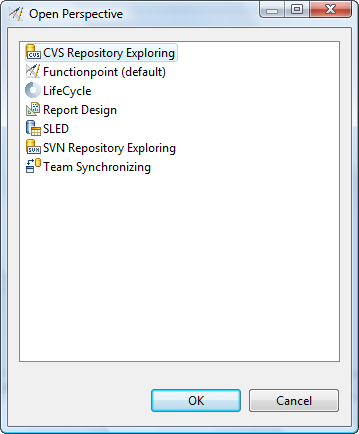
-
The relevant perspective will be opened.
Select the view
CVS Repositories
.
If you now click the right mouse button, a pop-up menu appears.
Select the menu item
New > Repository Location...
.
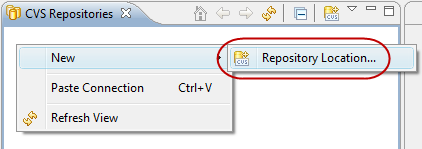
-
In the new pop-up window, you can specify your CVS server, user
information and protocol. To get this informations, you may need to
contact your administrator.
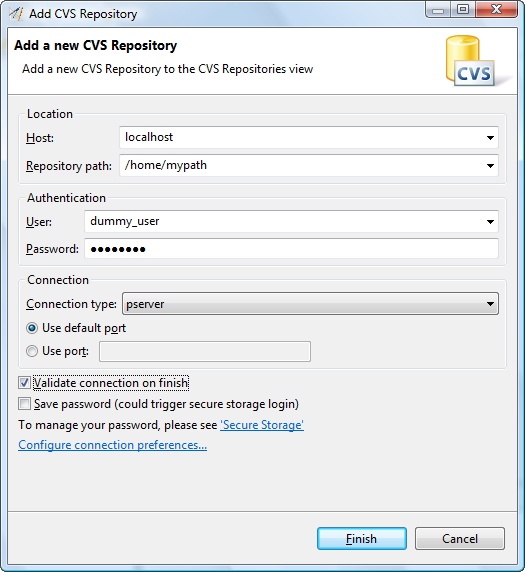
- Select the option Validate Connection on Finish .
- Press the Finish button.
If everything is correct, the connection is set up and you can
continue to use the team repository.