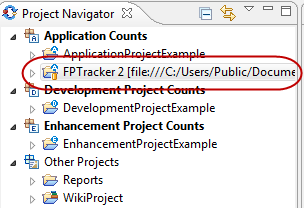To share a Project in a SVN team repository, perform the following steps.
-
Switch to the
Functionpoint
perspective.
To do this, select
Window > Open perspective > Other ... > Functionpoint
from the menu bar.
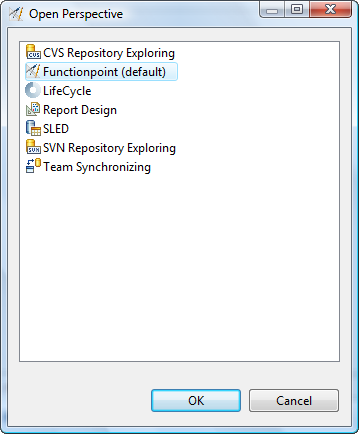
-
In the Project Navigator view, select the project you want to share
in a team repository and perform a right mouse click. In the
following
pop-window select the entry
Team > Share project...
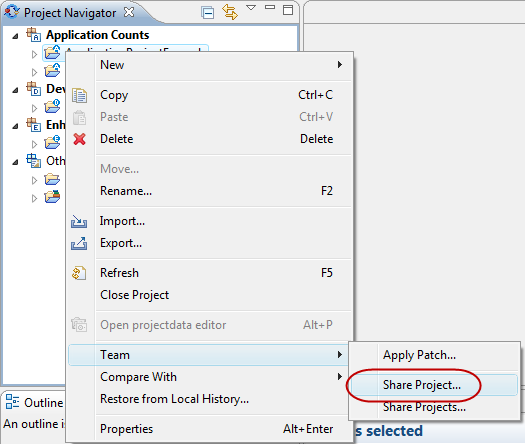
-
Select the SVN repository type and click on the
Next
button.
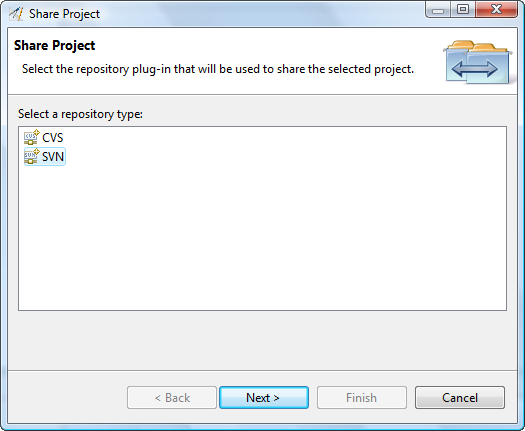
-
Select the team repository where your project should be shared and
click on the
Next
button.
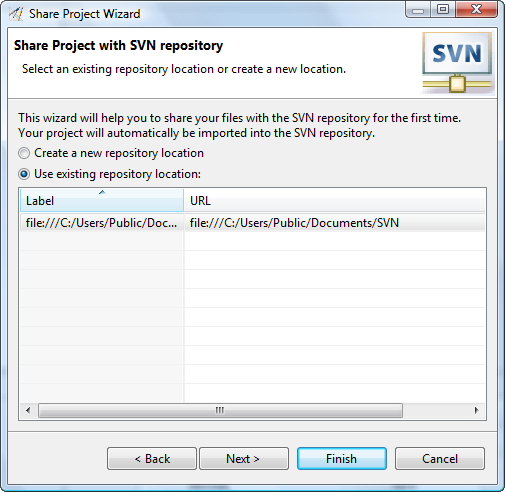
-
Select
Simple Mode
and press the
Next
button.
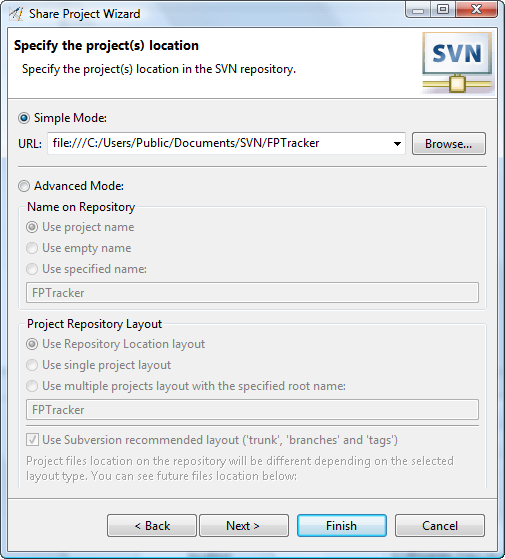
-
Enter a comment, select option
Launch the Commit Dialog for the shared resources
and press the
Finish
button.
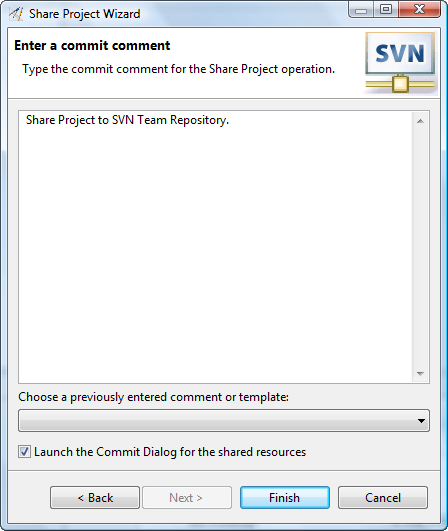
-
Enter a comment and press
OK
.
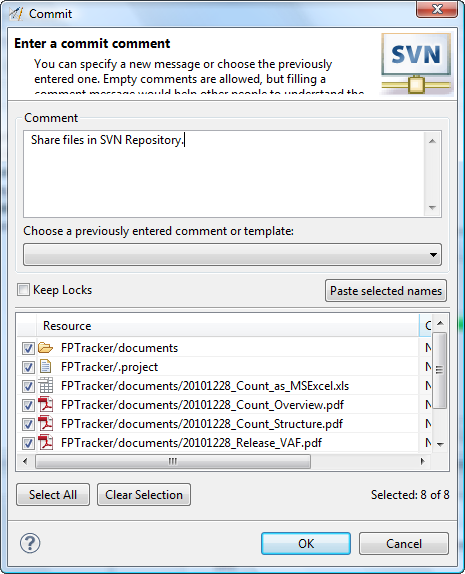
Your local project is now shared in a SVN Team Repository.