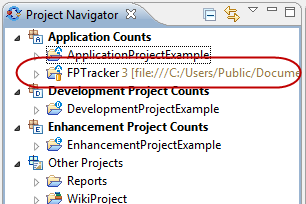To checkout a Project from a SVN team repository, perform the following steps.
-
Switch to the
SVN Repository Exploring
perspective.
To do this, select
Window > Open perspective > Other ... > SVN Repository
Exploring
from the menu bar.
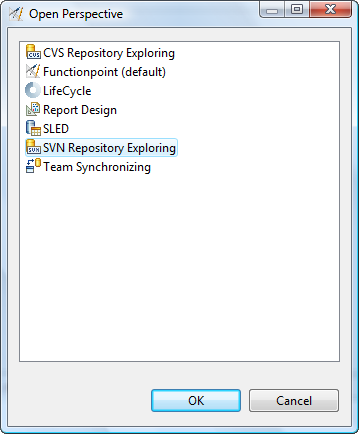
-
Select the project you want to check out in the
SVN Repositories
view.
If you perform a right mouse click on this project, a pop-up
menu appears.
Select the menu item
Check Out
.
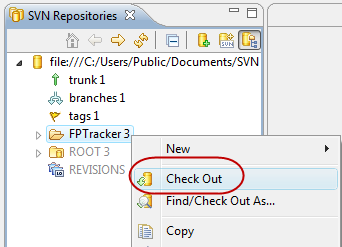
After the checkout operation is completed, you can find the
the
corresponding project in the
Project Navigator
.
The project has been transferred to your local workspace.