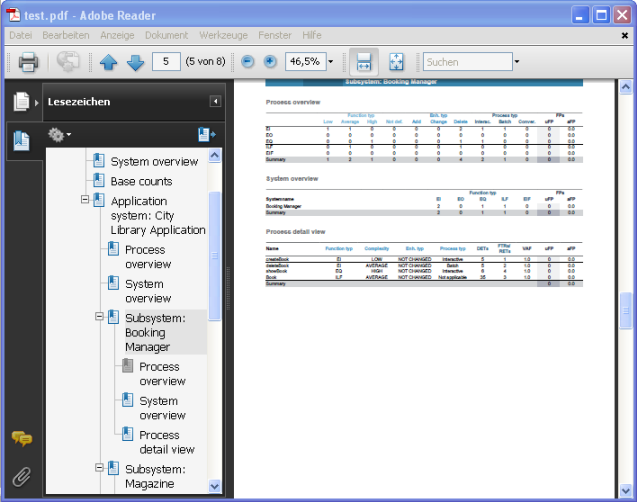To create a overview report for a count in your workspace, perform the following steps.
- Select a count in the Project Navigator
- Right click on the selected element
-
Select entry
Create reports > Count overview
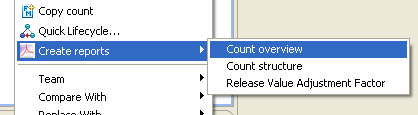
-
In the dialog, enter a target file or browse for a specific
location. The specified filename must end with
.pdf
.
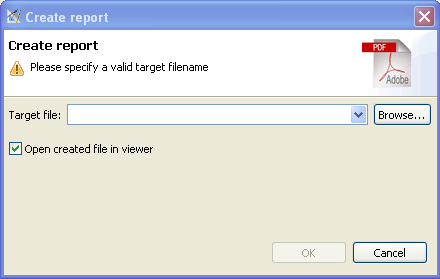
- Select Open created file in viewer if you want to open the created file in the designated viewer, after the file was created.
- Perform OK
The following picture shows an open sample report.