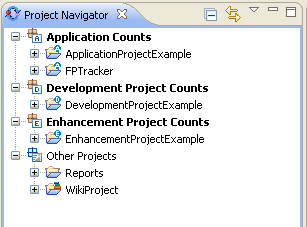To import Projects from Project Interchange format, perform the following steps.
-
Right click inside the
Project Navigator
view and select
Import... > Function Point Modeler > Project Interchange
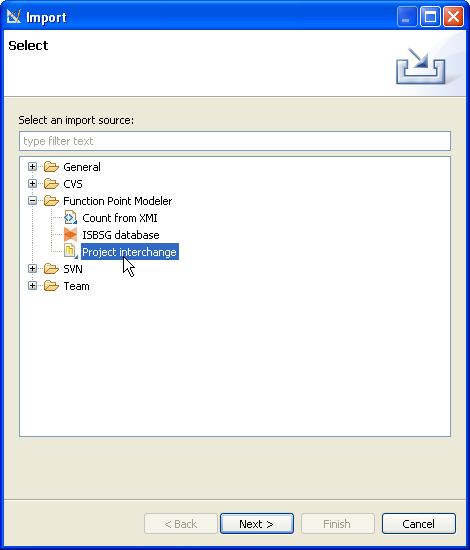
- Press the Next button.
-
Enter a valid Project Interchange file or browse for a location inside your workspace.
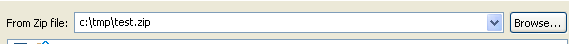
-
Select the projects you want to import. It's also possible to select or de-select all projects.
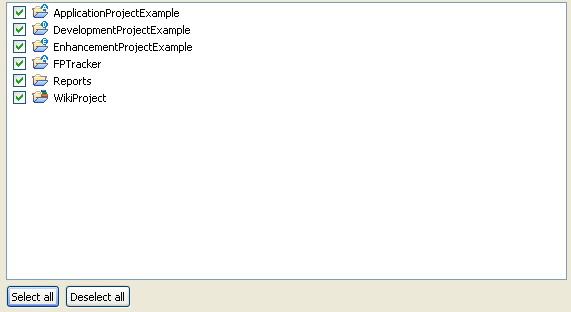
- Select the Finish when you're finished with your selection.
The selected projects will be added to your workspace.