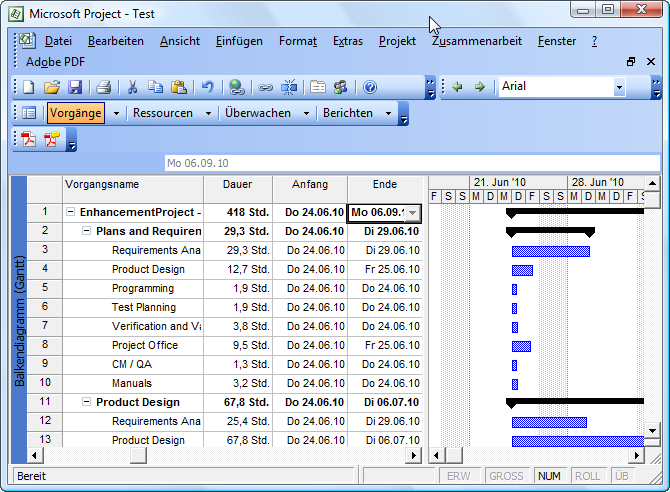To export a Estimation to an MS Project file, perform the following steps.
-
Right click inside the
Project Navigator
view and select
Export... > Function Point Modeler > Estimation to MS Project
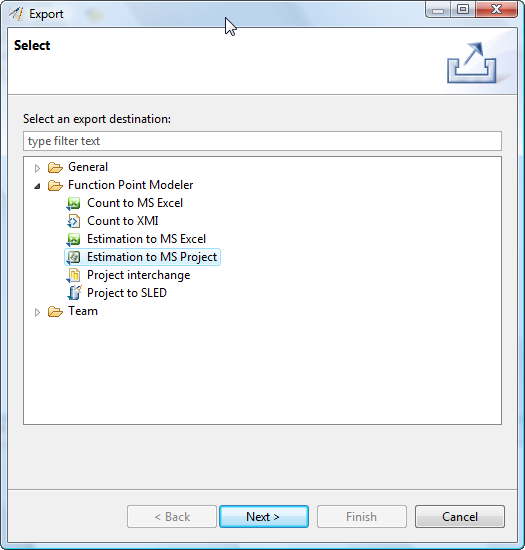
- Press the Next button.
-
Select the Estimation you want to export from the list of
available Estimations.
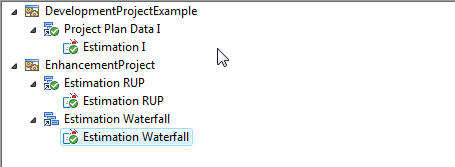
- Enter a valid target file e.g. C:\Temp\Test.xls or browse for a file location.
- Switch to the Options Tab if you want to change the MS Project version.
- Select the Target Model Typ you wish to export.
- Press the Finish button
A new MS Project file will be created.