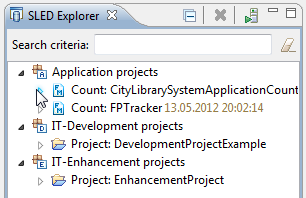To export Projects to a SLED database, perform the following steps.
-
Right click inside the
Project Navigator
view and select
Export... > Function Point Modeler > Project to SLED
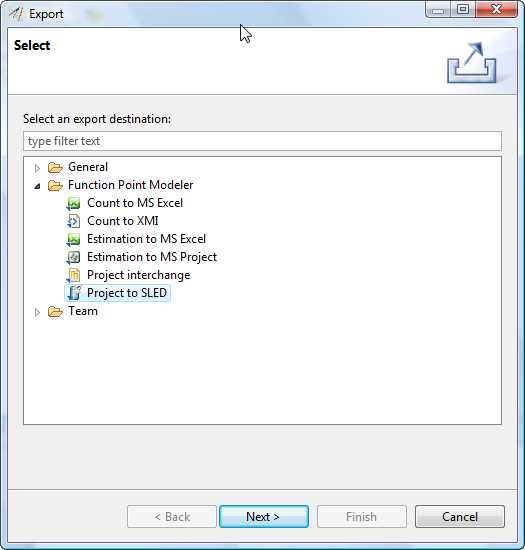
- Press the Next button.
-
Select an available SLED connection. Only activated connections
are available for selection.
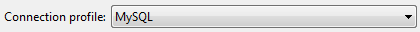
-
Select the Projects you want to export from the list of
available Projects. It's also possible to select or de-select
all
Projects at once.
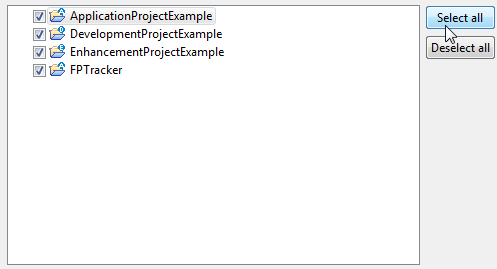
-
Enable checkbox
Overwrite existing projects
if you want
to overwrite existing projects in SLED without rückfrage.
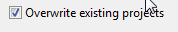
- Press the Finish button
The selected Projects will be exported to the SLED database.