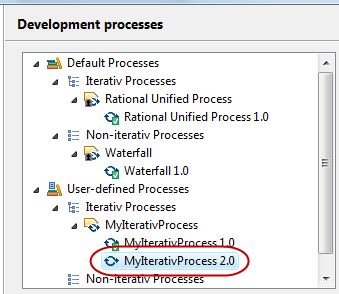To create a new Development Process Version, perform the following steps.
-
Select
Window > Preferences > Function Point Modeler >
Development processes
in the menu bar.
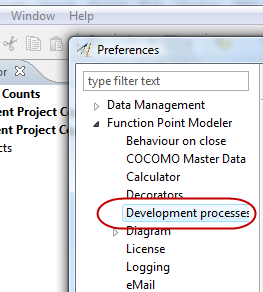
-
Select a
Development Process Version
in the subtree User-defined Processes.
The selected version is used
as a copy basis for the new version to be created.
Press the button
New version ...
.
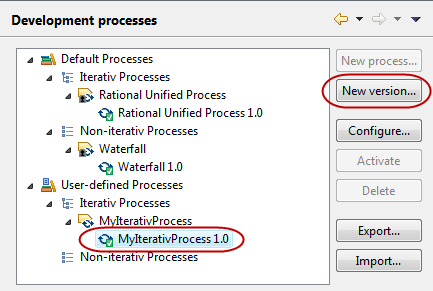
-
Enter a valid name for your new Development Process Version and
press the
OK
button.
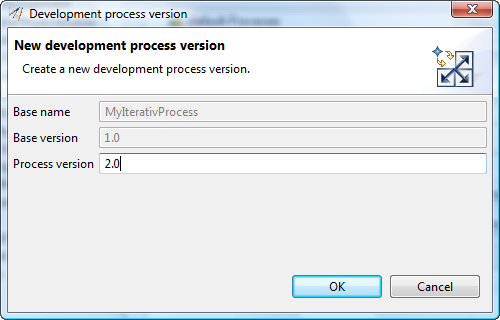
A new Development Process Version will be created.