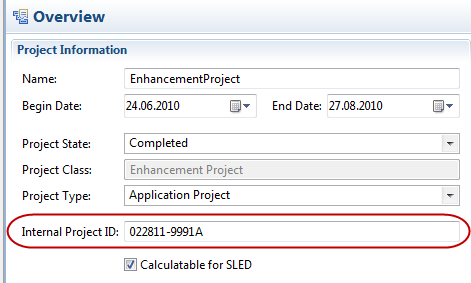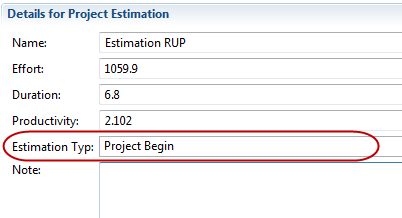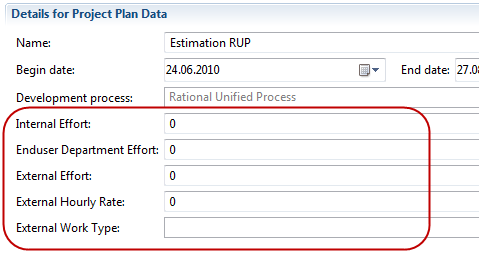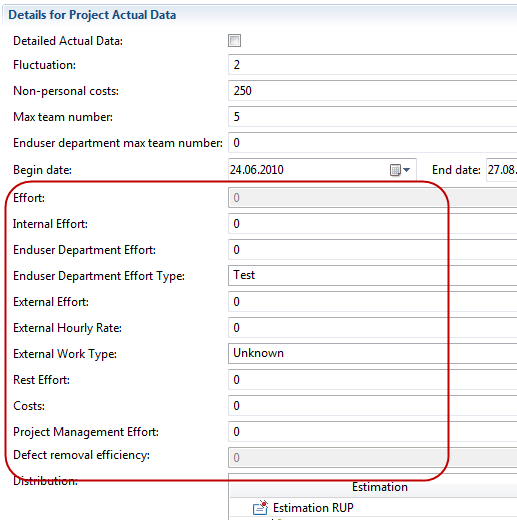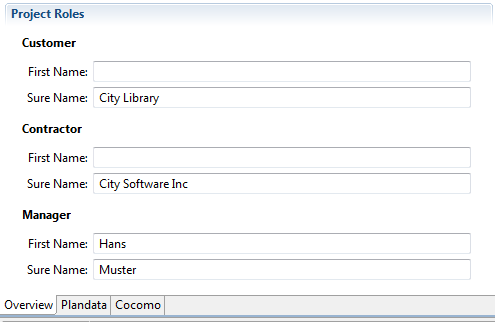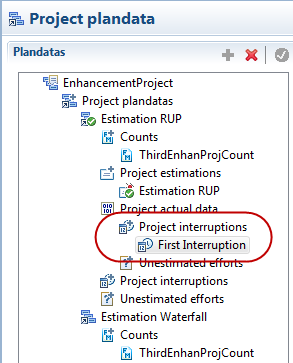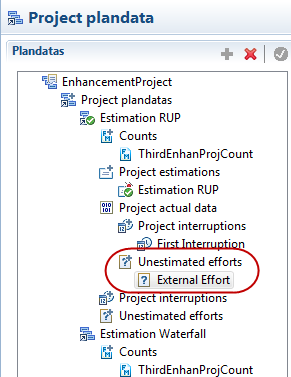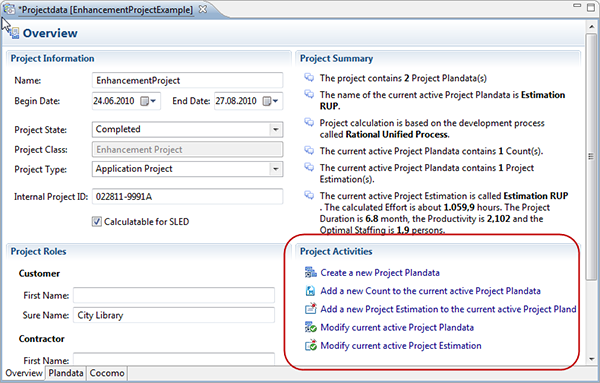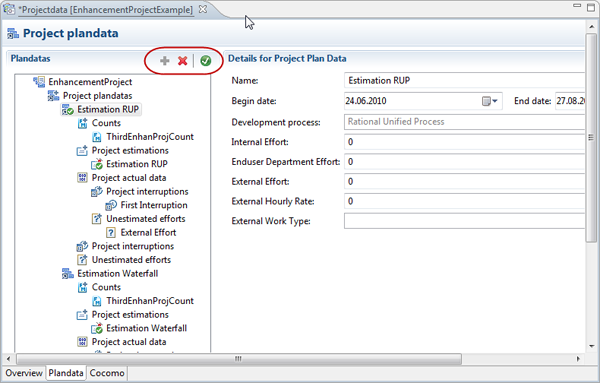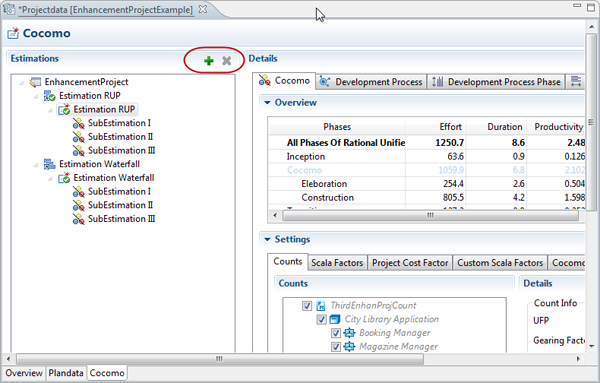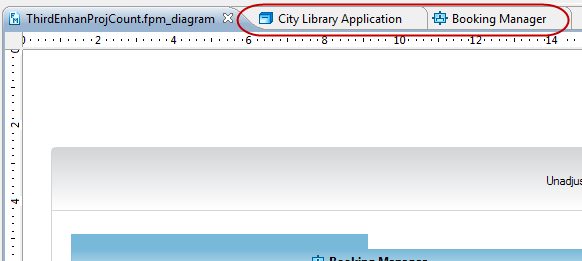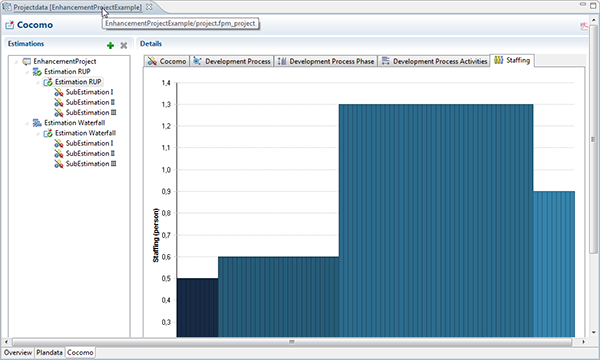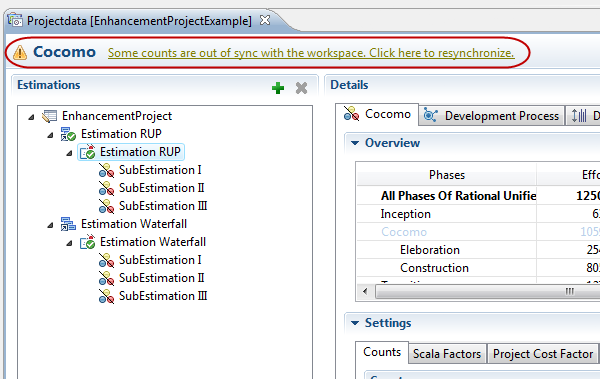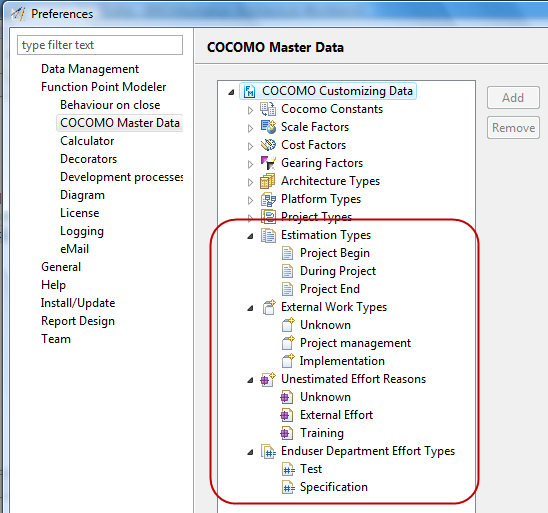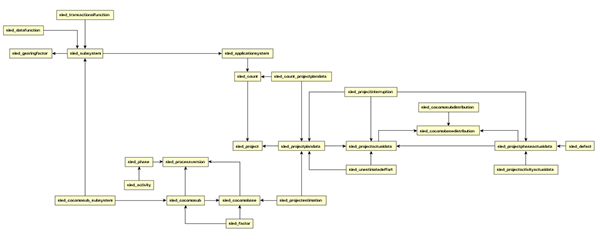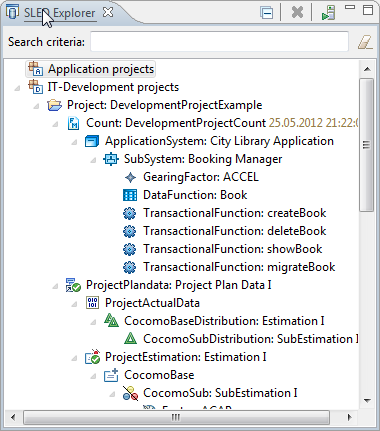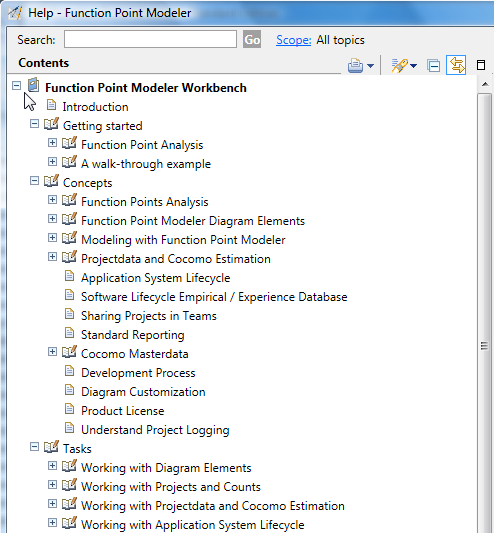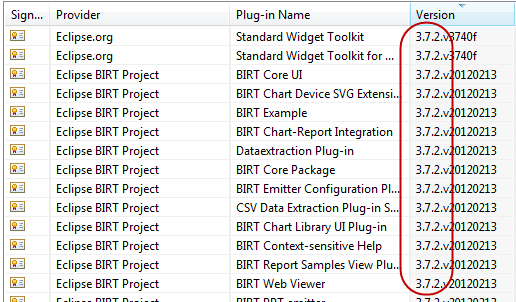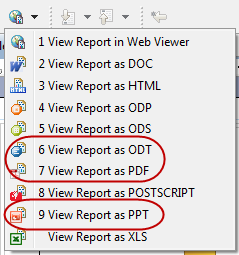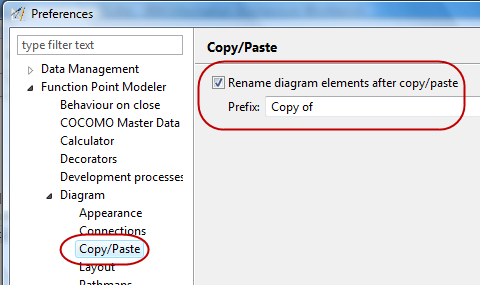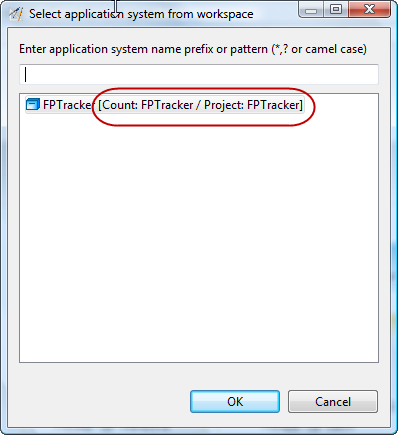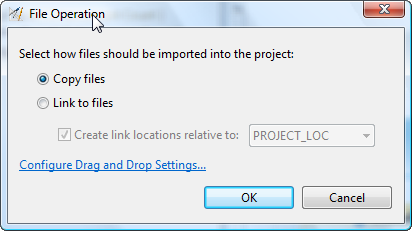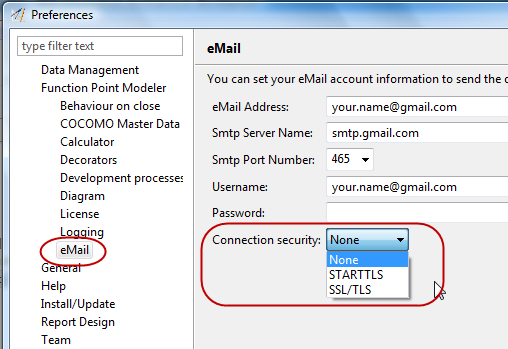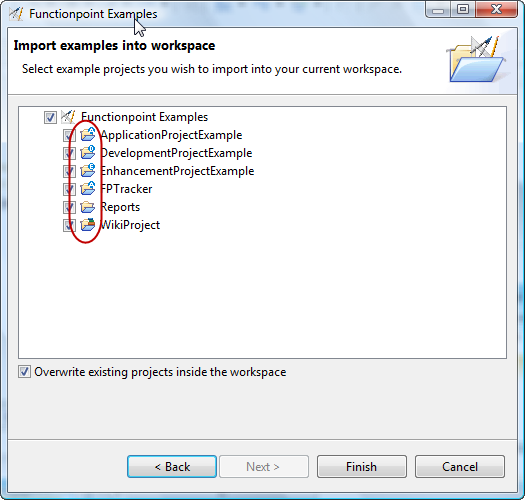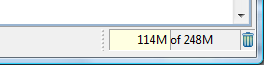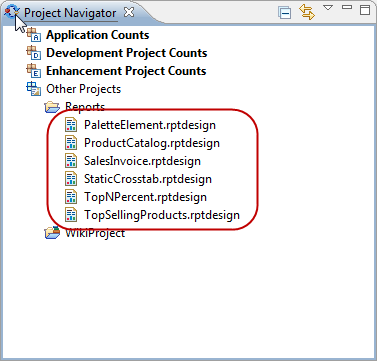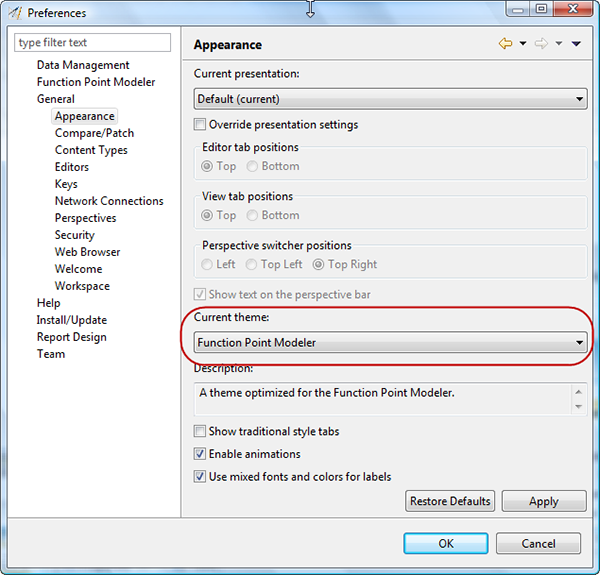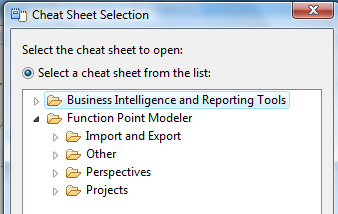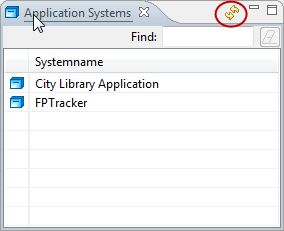|
New attribute Internal Project ID |
A new attribute Internal Project ID was introduced. You can use this attribute to map a reference to your company's internal project numbers.
|
|
New classification for estimations |
A new classification attribute Estimation Typ was introduced for estimations. You can use this attribute to classify an estimation.
|
|
Several new attributes for ProjectPlandata |
Several new attributes for ProjectPlandata were introduced. Using these attributes, it is possible to capture data from plandatas for projects in more detail.
|
|
Several new attributes for ProjectActualData/ProjectPhaseActualData |
Several new attributes for ProjectActualData and ProjectPhaseActualData were introduced. Using these attributes, it is possible to capture actual datas from projects in more detail.
|
|
Splitting names for managers, contractors and customers |
The names for the project roles manager, contractor and customer have been split into first and last name. It is now possible to record these names more accurately and consistently.
|
|
New entity Project Interruption introduced |
A new entity Project Interruption was introduced. You can use this entity in the planning data of a project to collect and document project interruptions.
|
|
New entity Unestimated Effort introduced |
A new entity Unestimated Effort was introduced. You can use this entity in the planning data of a project to collect and document unestimated project efforts.
|
|
Redesign for overview page in projectdata editor |
The overview page of the projectdata editor has been completely redesigned. It is now possible, among other things, to run activities for projects directly from this page.
|
|
Redesign for plandata page in projectdata editor |
The plandata page of the projectdata editor has been completely redesigned. The creation and deletion of structural elements is now supported with the help of buttons in the section heading.
|
|
Redesign for cocomo page in projectdata editor |
The cocomo page of the projectdata editor has been completely redesigned. The creation and deletion of structural elements is now supported with the help of buttons in the section heading.
|
|
Talking and readable editor titles |
The titles of the graphical editors for ApplicationSystems, Subsystems and ElementarProcesses are now more meaningful.
|
|
Staffing in COCOMO calculation |
In connection with the calculation of COCOMO efforts for projects, now also the optimal staffings will be calculated. The underlying calculation formulas can be defined as required in the development processes.
|
|
Synchronization option in the projectdata editor |
If counts were changed after they are already included in the project data, now a warning message appears in the project editor. By selecting this message, the correction of count data within the project data will be carried out fully automatically.
|
|
Extension of Cocomo Master Data |
There were several new user-defined types included within Cocomo Master Data. Thes types already contain fundamental characteristics, but may be extended.
|
|
Extension of SLED Export |
Exports to SLED has been thoroughly revised and expanded. All new attributes and entities have been taken into account. Now all elementary functions, phases and activities will be exported. Also now all Counts and Estimations for a project will be exported to SLED, regardless of whether they are used within the project or active/inactive.
|
|
Revision for SLED explorer |
The SLED Explorer view has been completely redesigned and equipped with new features. It is now much easier to check or verfy the contents of a SLED database.
|
|
Complete redesign of application help |
The application help was written in this version from scratch. It is now also available in PDF form and includes a total of more than 650 pages.
|
|
Adaption to Eclipse 3.7.2 |
The application is now based on the very latest version of the Eclipse framework.
|
|
New Splash Screen |
A new Splash Screen was added to the current product version.
|
|
New Output Formats for Report Designer |
Reports, that are created using the Report Designer can now be exported to PDF, ODT or PPT.
|
|
Renaming diagram elements after copy/paste |
Diagram elements can now automatically renamed after copy/paste actions. The guidelines for the renaming can be defined in the application properties.
|
|
Extension of the selection dialog for existing application systems |
The selection dialog for existing application systems have been extended to the respective project name, where the system is located. In the original version, systems of the same name but different projects can not be distinguished.
|
|
New prompt dialog during drag/drop in the project navigator |
When drag/drop files into the project navigator, a dialog will be offered, which allows the requested action to be more specific.
|
|
eMail by SSL |
The application configuration now supports sending of SSL emails. The supported protocols are STARTTLS and SSL/TLS .
|
|
Decorators added to different wizards |
Decorators for projects and
counts were added to the
following wizards:
|
|
Display of the memory monitor |
The memory monitor is now automatically displayed in the status bar for the first time the application was started. The behavior and appearance of the monitor can be defined in the settings of the application.
|
|
New report examples included |
Some new report designs are included in the project examples.
|
|
Presentation factory introduced |
A simple presentation factory was introduced in this version. This is disabled by default, but can be activated within the properties of the application.
|
|
Cheat Sheets |
Several new and existing Cheat Sheets were established. They were also grouped into categories to improve the clarity in the selection.
|
|
Refresh list of application systems |
A button was added to the toolbar of the Application System view, which allows you to refresh the list of available application systems from the current workspace.
|