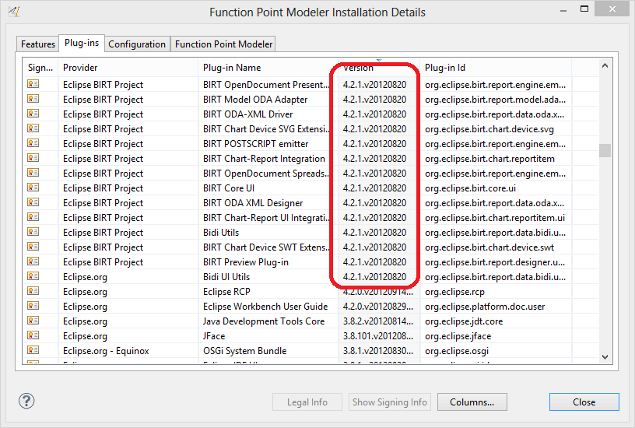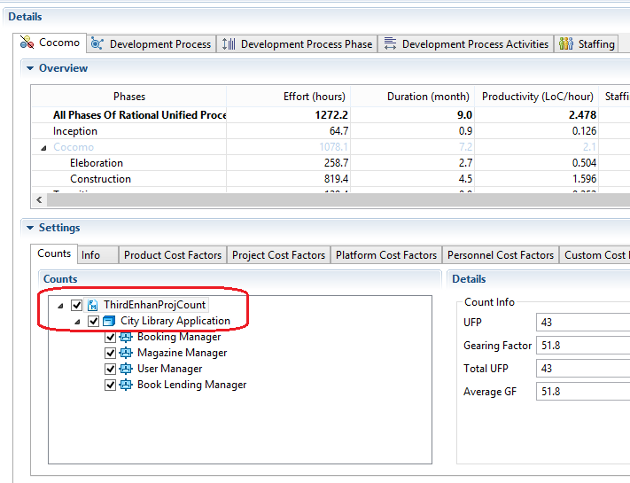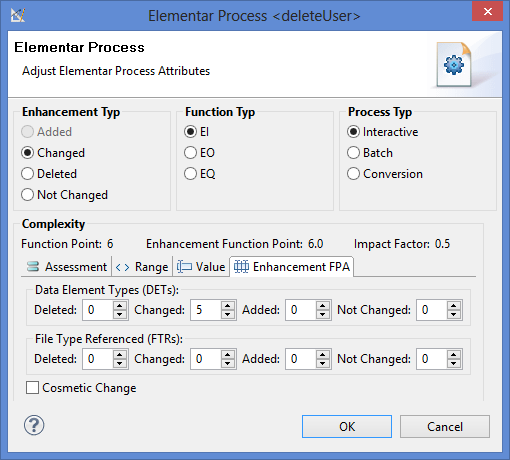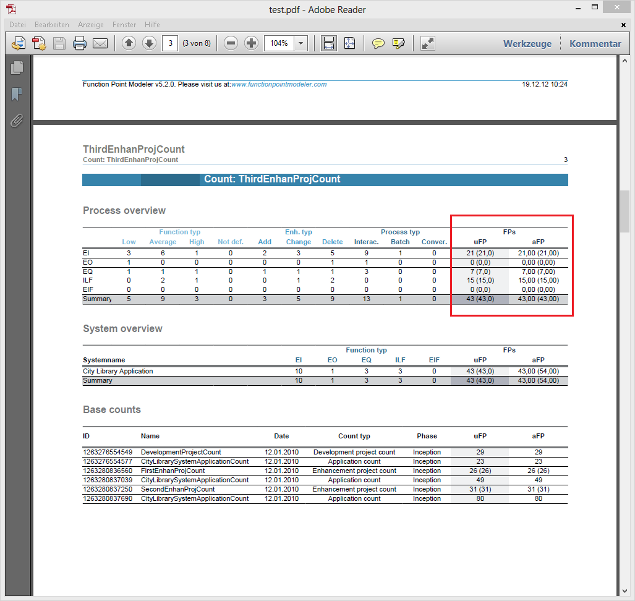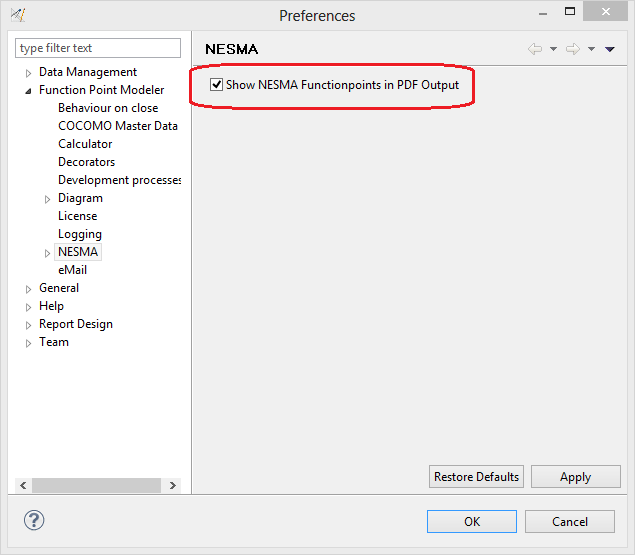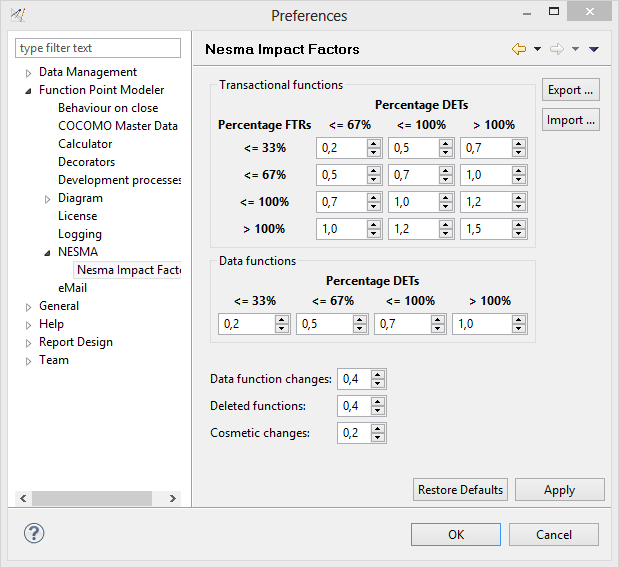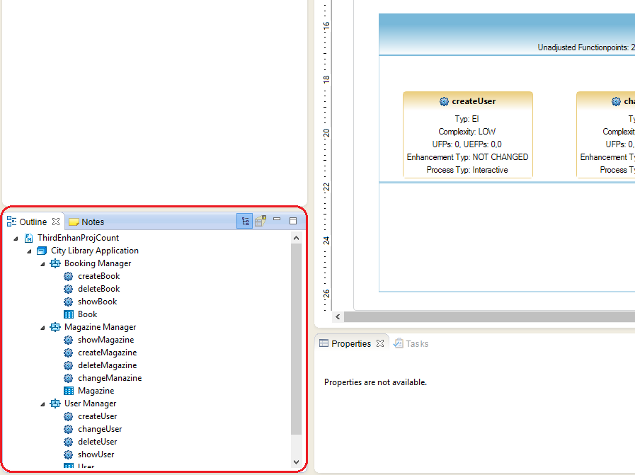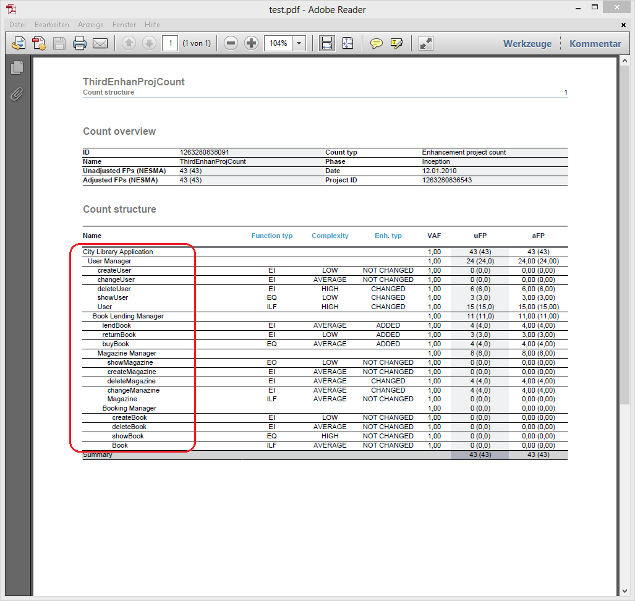|
Adaption to Eclipse 4.2.1 |
The application is now based on the very latest version of the Eclipse framework.
|
|
Support for Java 1.7 |
The application is now based on the newest Java VM version 1.7.
|
|
Simplified assignment for COCOMO estimations |
Within the COCOMO editor, assignment of Subsystems to Subestimations has been simplified. It is now possible to assign all underlying Subsystems to a Subestimation in one step, by a selection of the corresponding Count or ApplicationSystem. However, once at least one subsystem to assigned to another Subestimation, the selection of Subsystems has to be done individually.
|
|
Support for NESMA Function Size Method |
The application now supports calculation of NESMA Functionpoints for Enhancement Counts.
|
|
Report Integration of NESMA Function Size Method |
NESMA Function Size Method attributes are now included in reports for Enhancement Counts.
|
|
Optional Integration for NESMA Information |
NESMA Function Size Method attributes for Enhancement Counts are optional for reports. The representation of attributes for Enhancement Counts within the reports, can be turned on or of with the help of properties.
|
|
Configuration of NESMA Impact Factors |
Calculation of NESMA Function Size Method for Enhancement Counts is adaptable. NESMA Impact Factors can be changed with the help of properties.
|
|
Simplified Navigation in Diagrams |
Navigation through graphical charts has been greatly simplified. In addition to the previous graphical representation within the Outline View, a tree view has been created, which represents the current state of the graphical diagram. By electing an element in the tree, direct navigation to the graphical representation in the diagram is possible. The structural view of the diagram is preset as the default, but at any time you can switch back to the graphical representation of the Outline View. In addition, when selecting an item in the tree view, Properties View is updated automatically. Thus, it is now possible to make fast adjustments of the selected element.
|
|
Visualize Relations between Subsystems in Count Structure Report |
A relation between Subsystems is now visualized within the report Count Structure by indentation the tree structure.
|