All your report needs now is a title. To display a title, you can use either a label element, a text element, or a data element. The following list describes each type of element:
In this procedure, you use a text element and HTML tags to format the text. Note that you are not required to use HTML to create formatted text. If, however, you are well-versed in HTML or web design, you might prefer using HTML to create a block of formatted text.
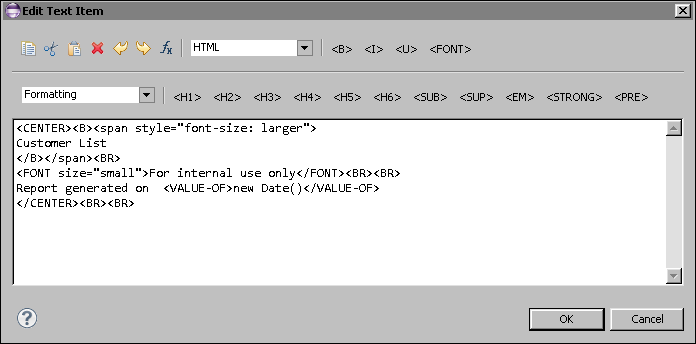
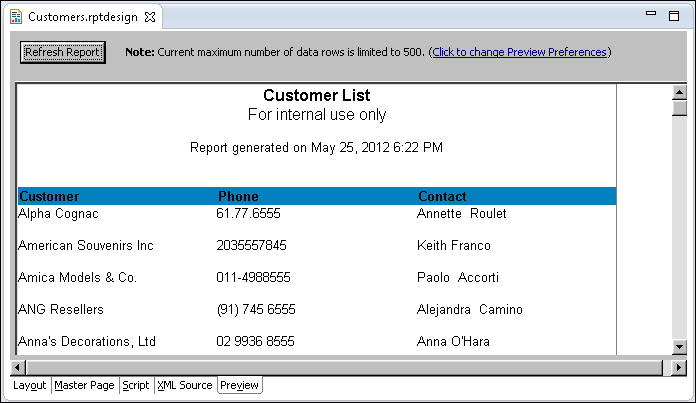
As you can see, using the text element with embedded HTML enables you to:
Alternatively, you can use
[ReportPreview.gif; SalesOfAProduct_noparam.rptdesign]



