

| Preferences | ||
|---|---|---|
 |  | |
| Tips and Tricks | More Information | |
WikiText editor preferences may be configured via the Eclipse preferences dialog. Preferences can be found under General -> Editors -> Text Editors -> WikiText.
CSS styles are used to modify the markup syntax highlighting in the editor:
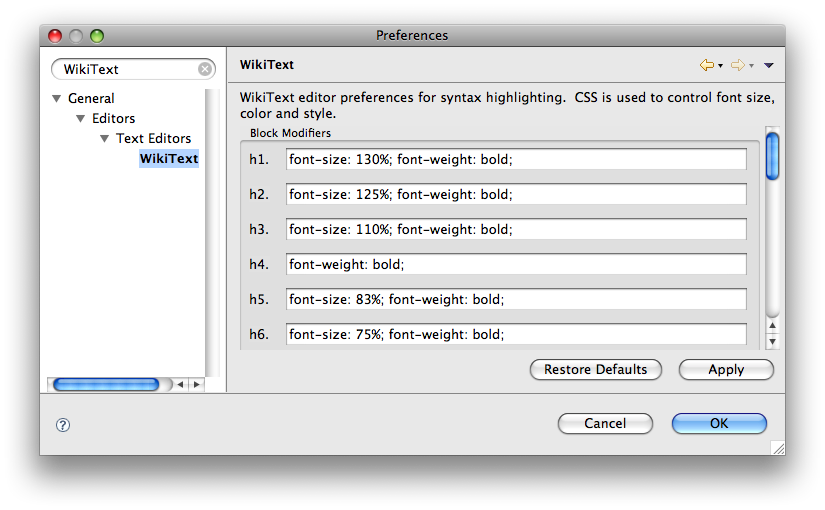
The following CSS styles are recognized:
color | named or rgb(r,g,b) |
background-color | named or rgb(r,g,b) |
font-family | monospace, courier, courier new |
font-style | italic, bold, normal |
font-weight | bold, bolder, normal, lighter |
font-size | percentage, named size, or absolute size (pt or px) |
text-decoration | none, line-through, underline |
vertical-align | super, sub |
The WikiText editor default fonts can be configured in the Eclipse preferences dialog under General -> Appearance -> Colors and Fonts:
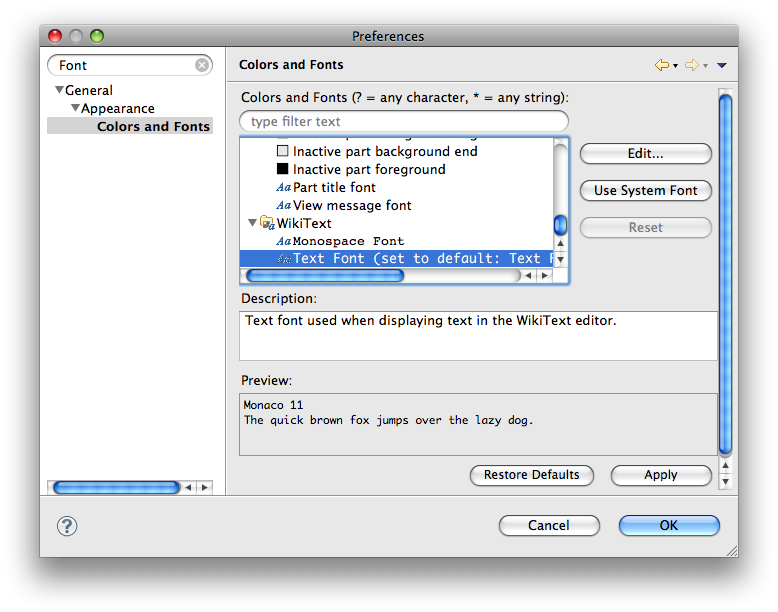
The Text Font is the default font used by the WikiText editor for displaying normal text. The Monospace Font is the default font used for displaying text that is teletype, preformatted or code. CSS styles are applied to these default fonts based on the Editor Preferences.
CSS styles are also used to modify the appearance of rendered markup, both in the text editor preview and in the Mylyn task editor:

See Editor Preferences for a list of supported styles.
 |  |  |
| Tips and Tricks | More Information |