Performing builds automatically
To indicate that you want the Workbench to perform incremental builds whenever
resources are saved:
- Open the
 General > Workspace
preference page.
General > Workspace
preference page.
- Select the Build automatically checkbox.
- Click OK to close the Preferences page. The Workbench will automatically
perform incremental builds of resources modified since the last build. Whenever
a resource is modified, another incremental build occurs.
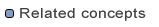
Builds
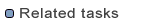
Performing builds manually
Changing build order
 General > Workspace
preference page.
General > Workspace
preference page. General > Workspace
preference page.
General > Workspace
preference page.