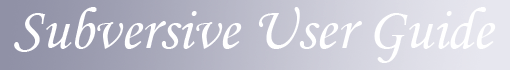

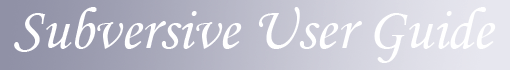
|

|
Sharing the project is may be the first thing the user would like to do. While performing this operation the repository location folder for the project is created and the initial commit is done. To share the project select it in your workbench, select 'Team>Share Project' to share one selected project or 'Team>Share Projects...' to share some specified projects. Then simply follow the instructions of the wizard. After the user shared his resources the others can check them out from a repository location.
|
Tip: |
If the Subversive plug-in has a registered repository location same to the some project's SVN® info one, than that project can be shared automatically. To let Subversive do this just enable 'Enable automatic project share' option in the General SVN Properties. |
