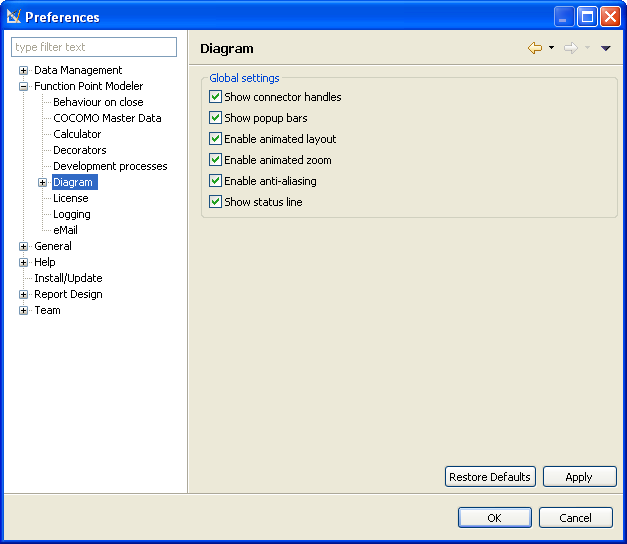The following preferences can be changed on the Diagram preference page.
| Option | Description |
|---|---|
| Show connector handles | If selected, connector handles will be visible. |
| Show popup bars | If selected, a popup bar is shown in the diagram editors when the mouse is positioned at a special location. The popup bar will contain all diagram elements, which are valid for the given cursor position. When the user clicks on one of this elements, a new diagram element for the given type will be created. |
| Enable animated layout | If this option is selected, a new layout request of a diagram will be animated. If this option is not selected, the layout request will be performed in a simple way. |
| Enable animated zoom | If this option is selected, diagram zooming will be animated. If this option is not selected, zooming will be performed in a simple way. |
| Enable anti-aliasing | If selected, anti-aliasing will be enabled in diagram files. |
| Show status line | If selected, status line content will be enabled. |
Here is what the Diagram preference page looks like: