
The SLED Explorer view is the central navigation within the SLED perspective.
Using this view the contents of a SLED database can be analyzed and it is possible to delete individual database content.
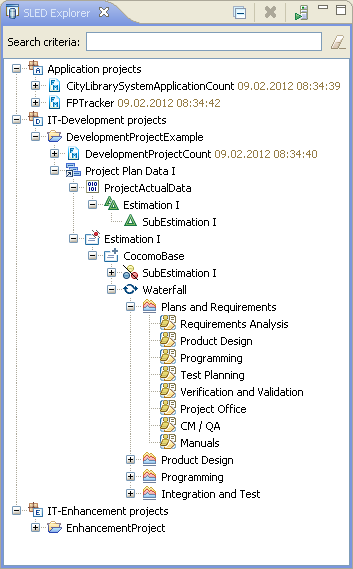
To add the
SLED Explorer View
to the current perspective, click
 Window > Show View > Other > Function Point Modeler
> SLED Explorer
.
Window > Show View > Other > Function Point Modeler
> SLED Explorer
.
Toolbar
The toolbar of the SLED Explorer view includes the following buttons.
 This command collapses the tree expansion state of all resources in
the view.
This command collapses the tree expansion state of all resources in
the view.
 This command deletes the selected element from the SLED database.
This command deletes the selected element from the SLED database.
 Reloads the content of the connected SLED database. The
predetermined filter is taken into account when determining the
results.
Reloads the content of the connected SLED database. The
predetermined filter is taken into account when determining the
results.
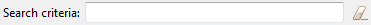 Filters the results of the charging process. Only entries in the
database are determined whose name contains the specified filter
criteria.
Filters the results of the charging process. Only entries in the
database are determined whose name contains the specified filter
criteria.